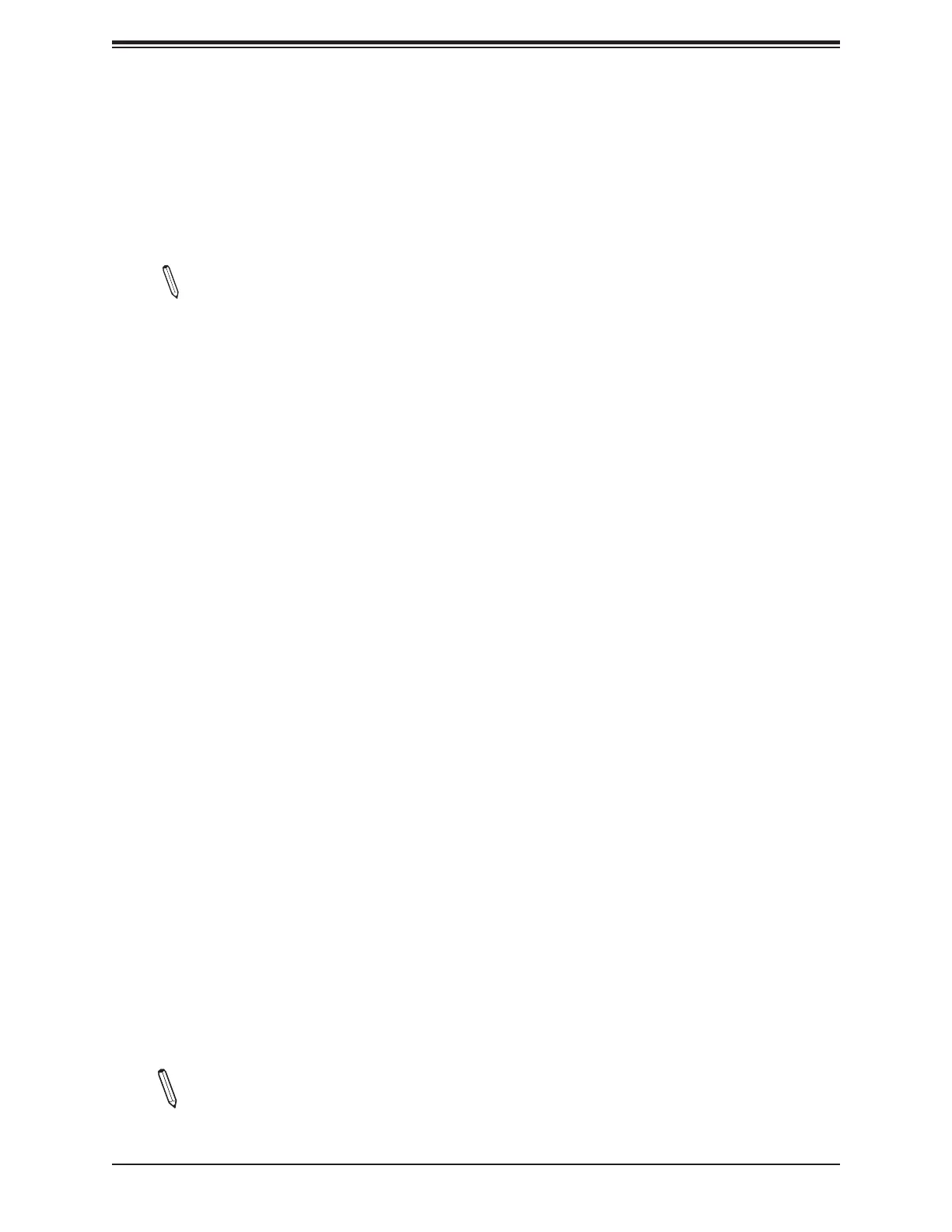Super X13DAI-T User's Manual
106
----------------------------------------------------------------
Software Guard Extension (SGX)
----------------------------------------------------------------
*The following SGX features are available when "Memory Encryption (TME)" is set
to Enabled and when your CPU supports Intel SGX.
Note: Each memory channel must have at least one DIMM populated on the mother-
board to support the Intel SGX features.
SGX Factory Reset
Use this feature to perform an SGX factory reset to delete all registration data and force an
Initial Platform Establishment ow. Reboot the system for the changes to take eect. The
options are Disabled and Enabled.
SW Guard Extensions (SGX)
Use this feature to enable Intel Software Guard Extensions (SGX) support. Intel SGX is a set
of extensions that increases the security of application code and data by using enclaves in
memory to protect sensitive information. The options are Disabled and Enabled.
SGX Package Info In-Band Access
Setting this feature to Enabled is required before the BIOS provides software with the key
blobs, which are generated for each CPU package. The options are Disabled and Enabled.
SGX PRM Size (Available when "SW Guard Extensions (SGX)" is set to Enabled)
Use this feature to set the Processor Reserved Memory Range Register (PRMRR) size. The
options are 256M, 512M, 1G, 2G, 4G, and 8G. Please note that the available options are
based on your motherboard features, memory size, and memory map.
SGX QoS (Available when "SW Guard Extensions (SGX)" is set to Enabled)
Use this feature to enable Intel SGX Quality of Service (QoS) support. QoS can enhance
network performance by prioritizing network trac. The options are Disabled and Enabled.
Select Owner EPOCH Input Type (Available when "SW Guard Extensions (SGX)" is
set to Enabled)
Owner EPOCH is used as a parameter to allow you to add personal entropy into the key
derivation process. A correct Owner EPOCH is required to have access to personal data
previously sealed by other platform users. There are two Owner EPOCH modes. One is New
Random Owner EPOCH, and the other is manually entered by the user. Each EPOCH is
64-bit. The options are Change to New Random Owner EPOCHs and Manual User Dened
Owner EPOCHs.
Note: Changing the Owner EPOCH value will lose the data in enclaves.
