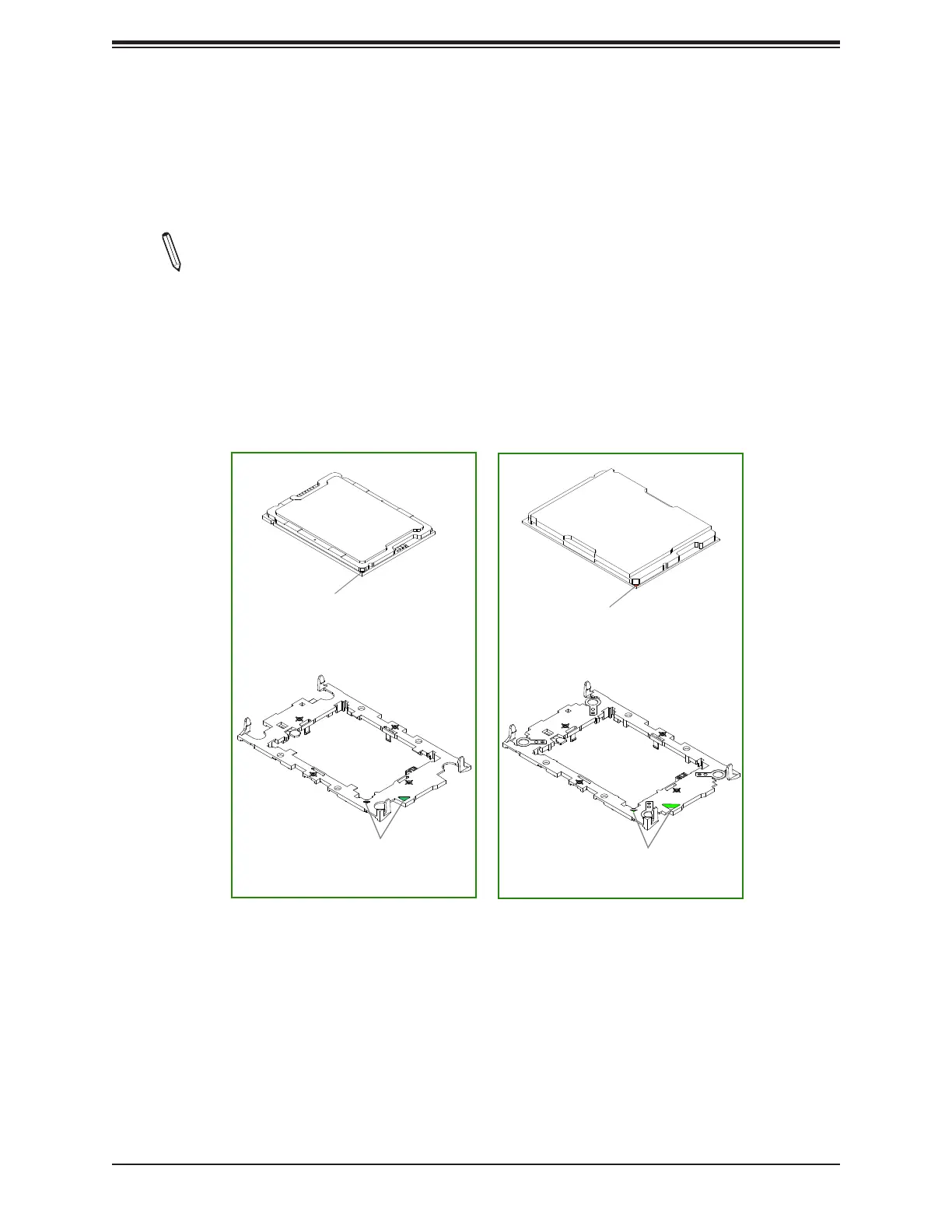31
Chapter 2: Installation
Creating the Processor Carrier Assembly
The processor carrier assembly contains a 5th/4th Gen. Intel Xeon Scalable processor and
a processor carrier.
To create the processor carrier assembly, please follow the steps below.
Note: Before installation, be sure to follow the instructions given on pages 1 and 2 of
this chapter to properly prepare for installation.
1. Hold the processor with the component side (including the gold contacts) facing down.
Locate the small, gold triangle at the corner of the processor and the corresponding
hollowed triangle on the processor carrier as shown below. Please note that the triangle
indicates the location of Pin 1.
Pin 1
Processor with Matching Carrier
Pin 1
SP XCC
Carrier E1A
Pin 1
SP MCC
Carrier E1B
Pin 1
