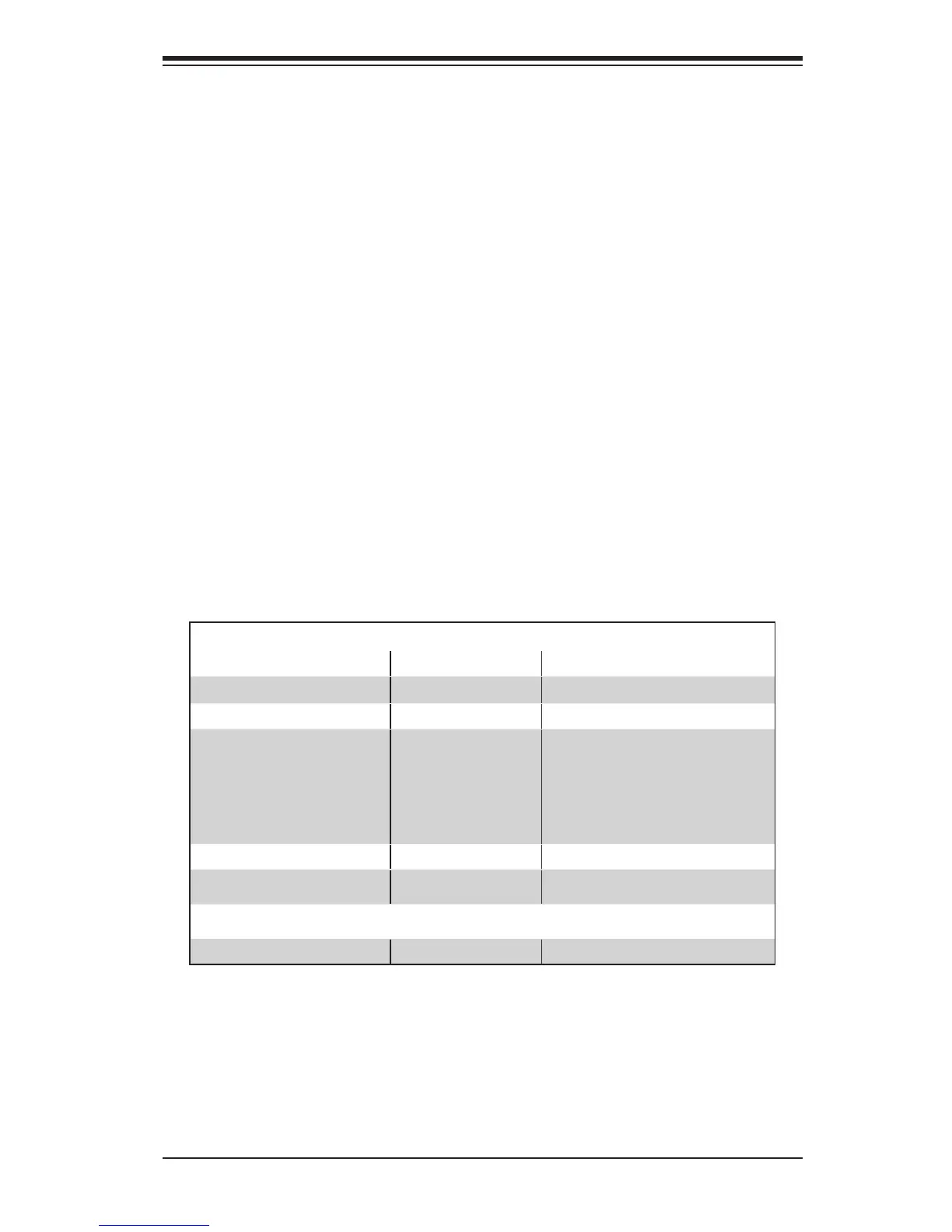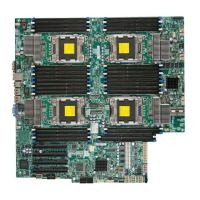A-1
Appendix A: BIOS POST Error Codes
Appendix A
BIOS Error Beep Codes
During the POST (Power-On Self-Test) routines, which are performed at each
system boot, errors may occur.
Non-fatal errors are those which, in most cases, allow the system to continue to
boot. The error messages normally appear on the screen.
Fatal errors will not allow the system to continue with bootup procedure. If a
fatal error occurs, you should consult with your system manufacturer for possible
repairs.
These fatal errors are usually communicated through a series of audible beeps.
The numbers on the fatal error list correspond to the number of beeps for the
corresponding error.
A-1 BIOS Error Beep Codes
X9 Motherboard BIOS Error Beep Codes
Beep Code/LED Error Message Description
1 beep Refresh Ready to boot
5 short beeps + 1 long beep Memory error No memory detected in the system
5 beeps No Con-In or No Con-
Out devices
Con-In includes USB or PS/2 key-
board, PCI or Serial Console Redirec-
tion, IPMI KVM or SOL.
Con-Out includes Video Controller,
PCI or Serial Console Redirection,
IPMI SOL.
1 beep per device Refresh 1 beep or each USB device detected
X9 IPMI Error Codes
1 Continuous Beep System OH System Overheat
