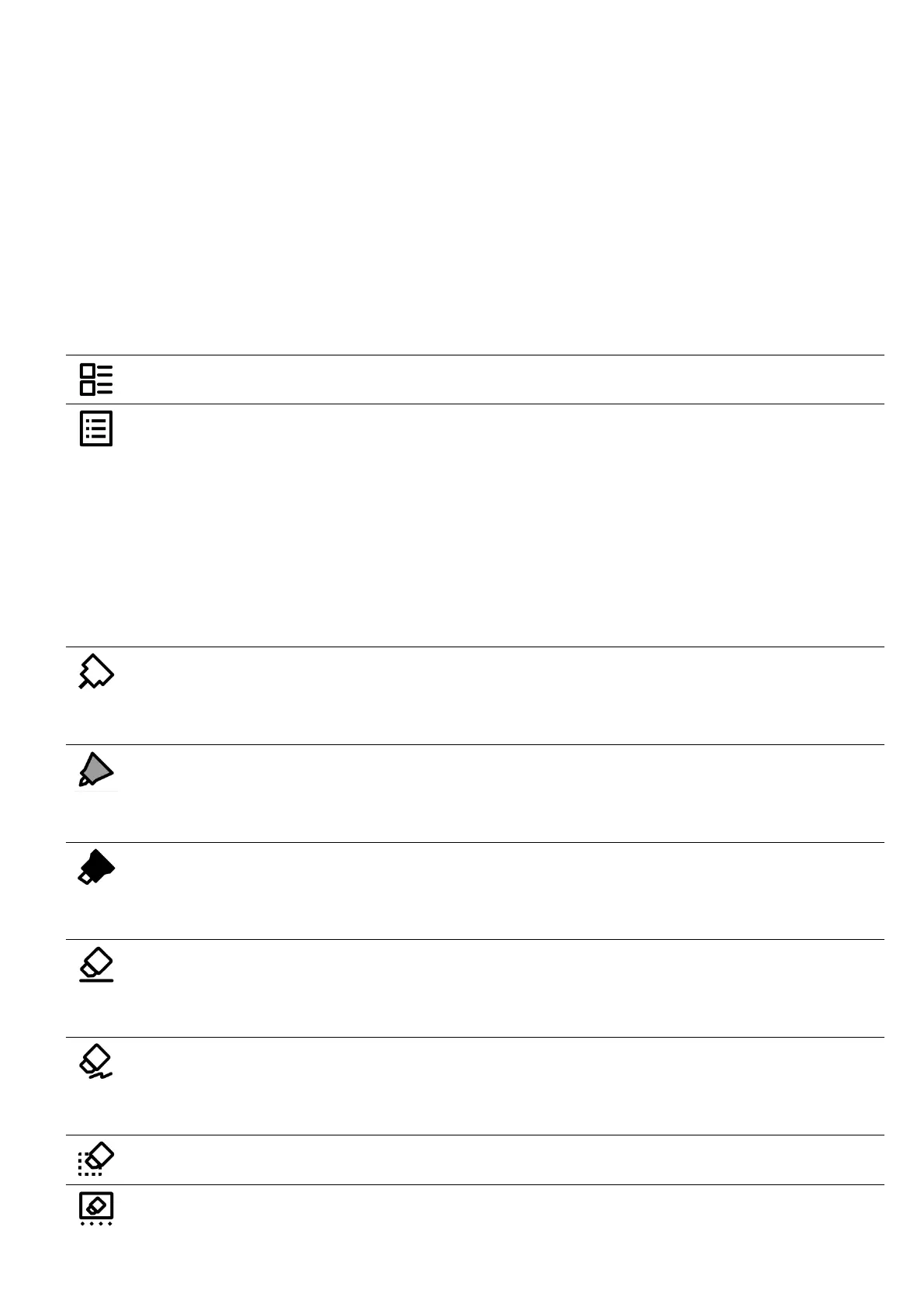The following mainly introduces the basic tools used in standard notes. Other tools will be
introduced in the description of the relevant functions. (Note: Illustrations for functions
introduced in the user manual mainly use the left toolbar as an example.)
Tap to go back to “ Files ”
The navigation window in notes consist of keywords, titles and
stars, which can help you to search related notes quickly.
The navigation window in documents include table of contents,
keywords, annotations and stars, which can help you to reach
your target location within a document quickly.
No special rendering effects. Both the thickness and the
grayscale are optional.
Supports stroke based rendering. Both the thickness and the
grayscale are optional.
Supports fixed rendering. The thickness is non-optional and the
grayscale is optional.
Allows you to repetitively rub the handwriting area with pen tip
to erase handwriting. Thickness is optional.
Allows you to repetitively rub the handwriting area with pen tip
to erase strokes. Thickness is optional.
Erase the handwritings in the area by the circle you draw
Erase the handwritings on the whole page