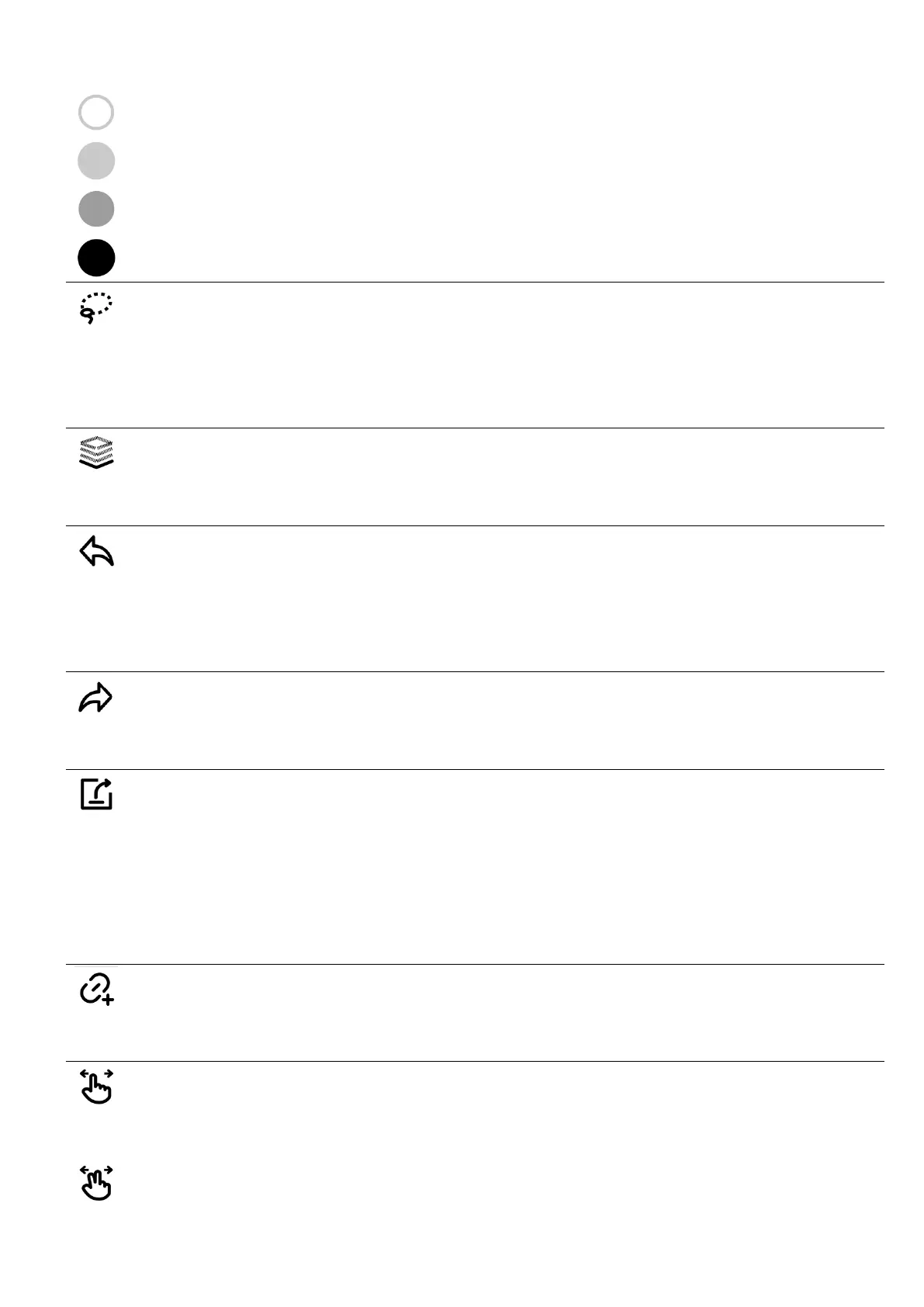White
Light grey
Dark grey
Black
You can zoom, rotate, copy, copy to another note page and cut
selected handwriting with the lasso tool, which you can turn
into titles, keywords, calendar events and links as well.
Layer function is only applicable in note pages,Apart from the
main layer, three more layers can be added
The Undo button can cancel the last 20 handwritten strokes or
erased on the current page, as well as the last 20 layer and title
actions
The Redo button restores canceled strokes, layer actions and
title actions
Share via QR code or export note pages in a notebook as
PNG/PDF
Export PDF documents in order to see the annotations
applied to the original PDF documents
Add current page or current note/document to Quick Access list
in the sidebar menu
One-finger swipe
page turning
Two-finger swipe
Allow one-finger gesture to slide and turn pages
Allow two-finger gesture to slide and turn pages