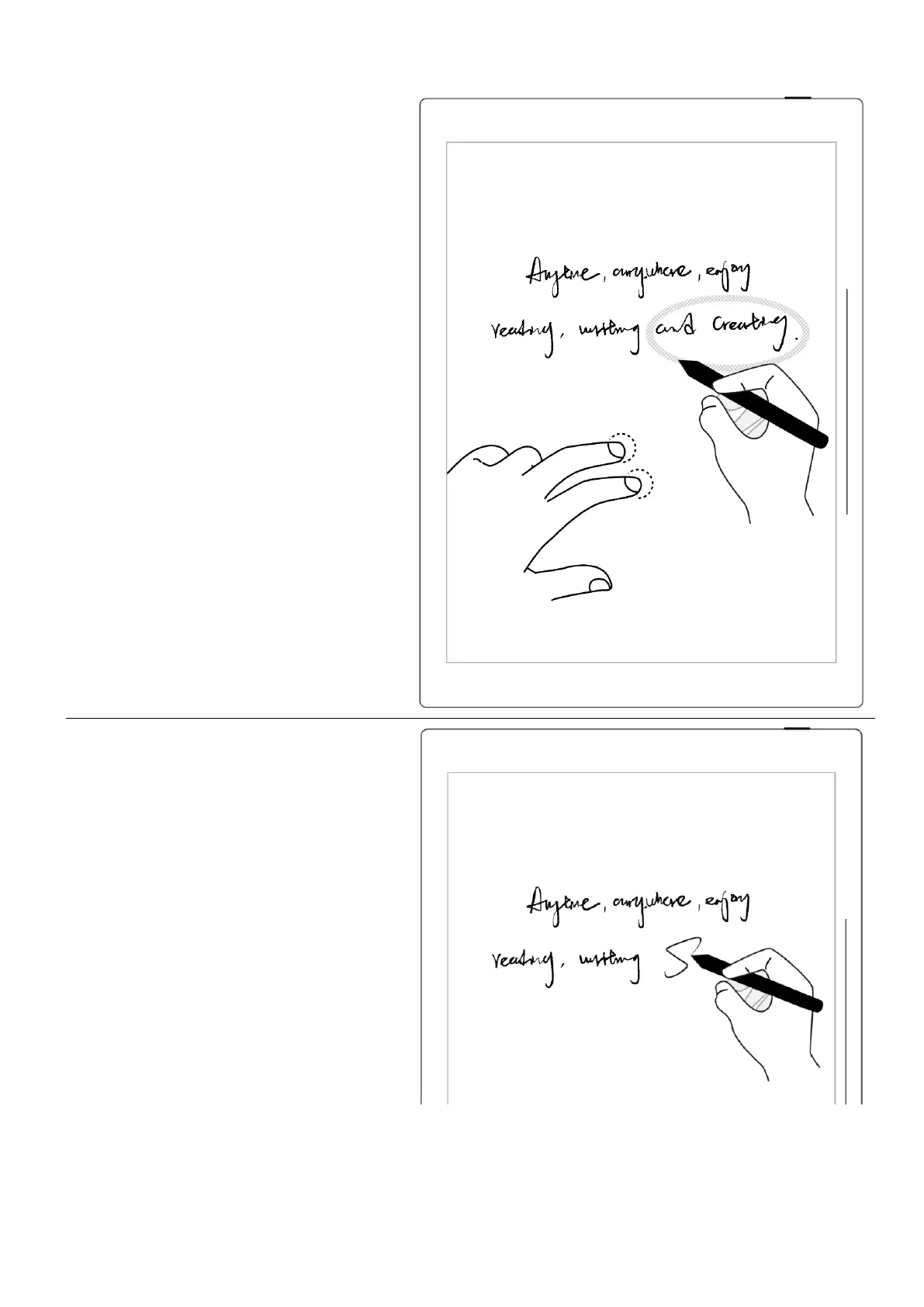1、 The use of gesture eraser
⚫ When the pen is raised,Press
and hold the screen with two
fingers simultaneously to
activate the region eraser
⚫ Use the pen as eraser after
activating gesture eraser
⚫ After erasing, move fingers
off the screen , The pen
switches back to the original
selected feature