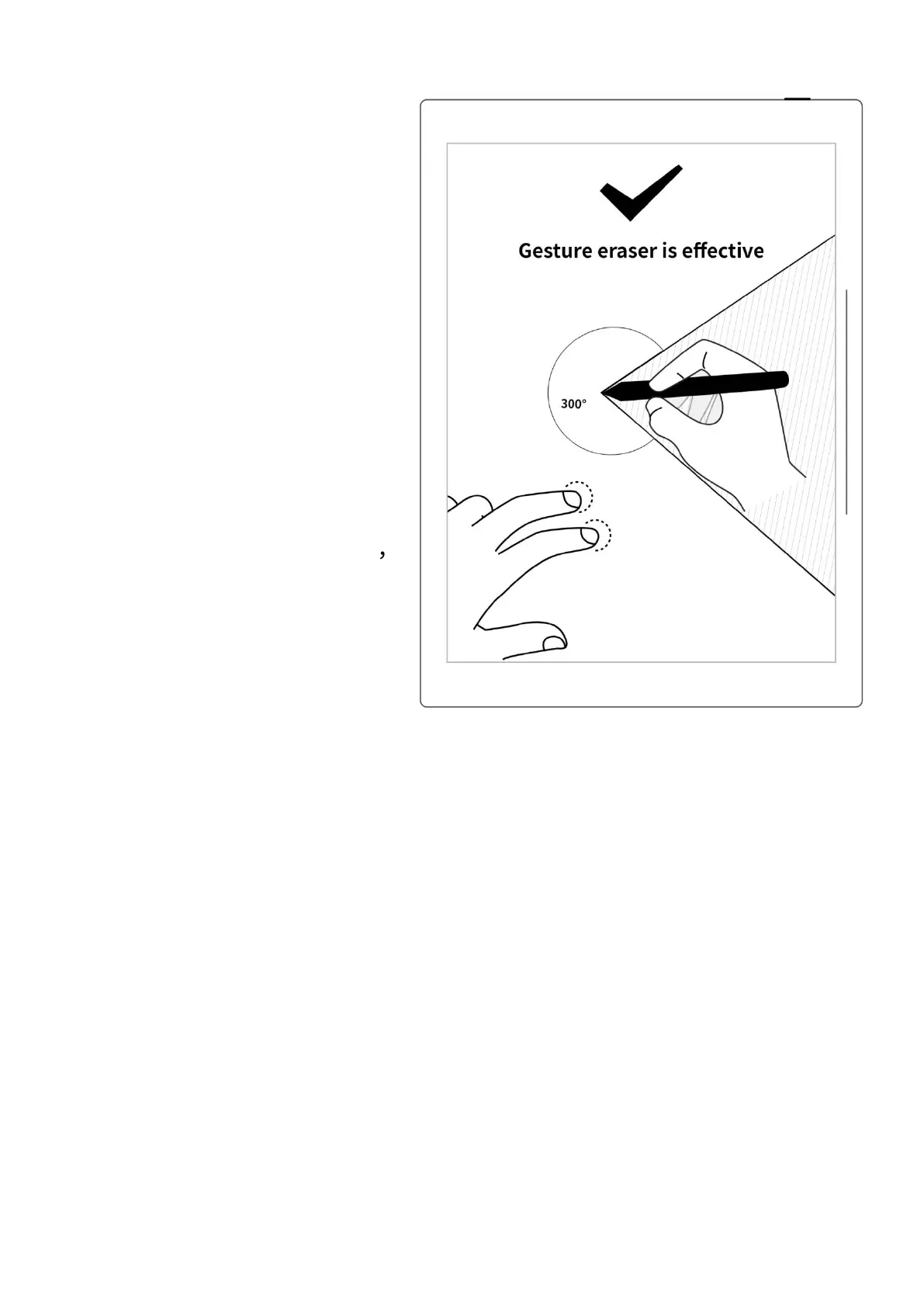2、 Effective area of gesture eraser
⚫ Press two fingers at the same
time in the screen area 220°-
300° outside the shadow area
of the image, below the tilt of
the pen activates the gesture
eraser(see right
image).Otherwise,it will be
invalid.
⚫ When using eraser gesture
please do not move and put
your fingers together or too
far apart.
*Note: The effective angle range for
gesture eraser may vary according
to your pen holding posture;
placing two fingers on the screen
far away from the pen can keep
them from being in the invalid area
and more easily trigger the eraser.