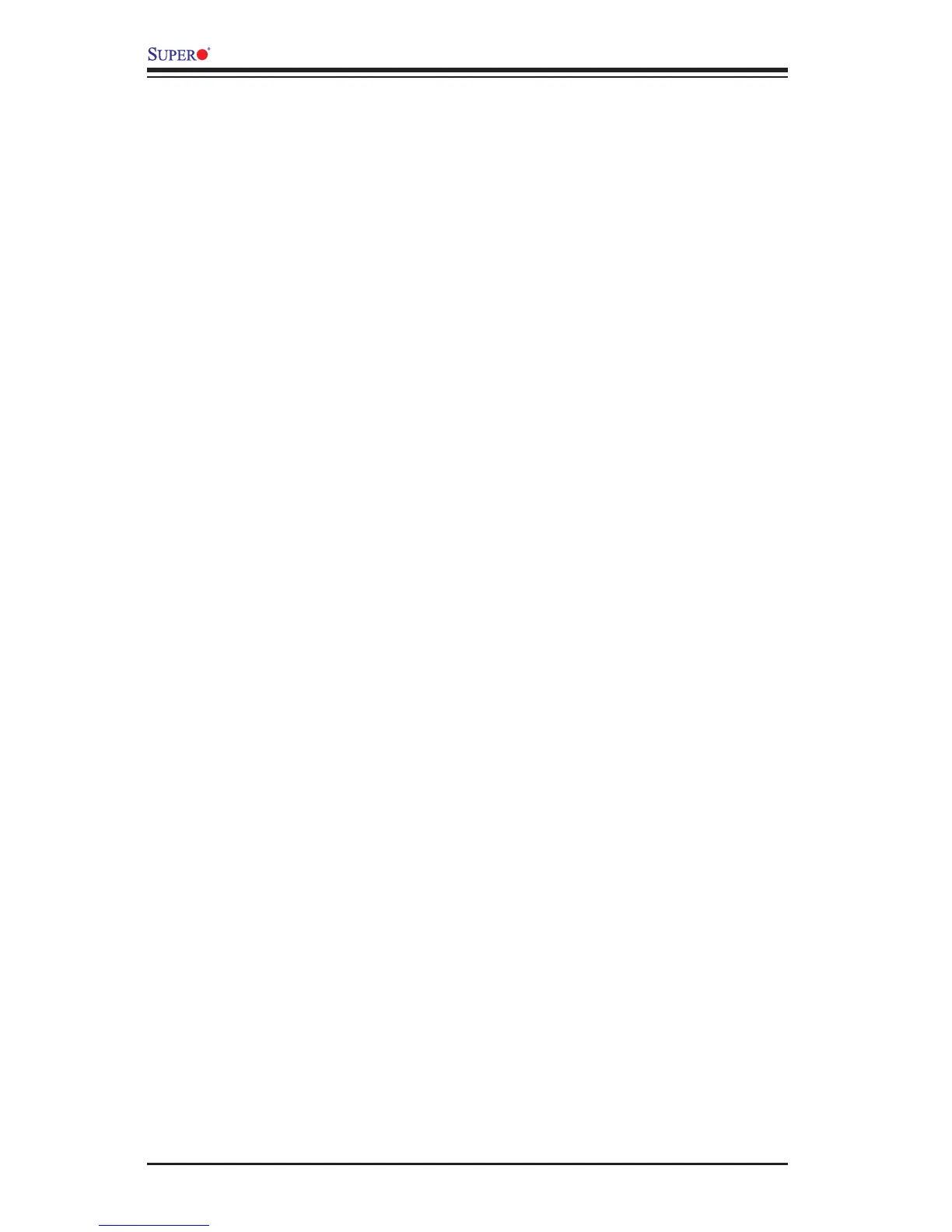4-8
X10DRL-i Motherboard User’s Manual
DCA Prefetch Delay
A DCA Prefetcher is used with a TOE (TCP/IP Ofoad Engine) adapter to prefetch
data in order to shorten execution cycles and maximize data processing efciency.
Prefetching data too frequently can saturate the cache directory and delay neces-
sary cache access. This feature reduces or increases the frequency the system
prefetches data. The options are [8], [16], [32], [40], [48], [56], [64], [72], [80], [88],
[96], [104], [112].
X2 APIC (Advanced Programmable Interrupt Controller)
Based on Intel's Hyper-Threading architecture, each logical processor (thread) is
assigned 256 APIC IDs (APIDs) in 8-bit bandwidth. When this feature is set to En-
able, the APIC ID will be expanded (X2) from 8 bits to 16 bits to provide 512 APIDs
to each thread to enhance CPU performance. The options are Disable and Enable.
AES-NI
Select Enable to use the Intel Advanced Encryption Standard (AES) New Instruc-
tions (NI) to ensure data security. The options are Enable and Disable.
Intel Virtualization Technology
Select Enable to use Intel Virtualization Technology support for Direct I/O VT-d sup-
port by reporting the I/O device assignments to the VMM (Virtual Machine Monitor)
through the DMAR ACPI tables. This feature offers fully-protected I/O resource
sharing across Intel platforms, providing greater reliability, security and availability
in networking and data-sharing. The options are Enable and Disable
Advanced Power Management Conguration
Advanced Power Management Conguration
Power Technology
Select Energy Efcient to support power-saving mode. Select Custom to customize
system power settings. Select Max Performance to optimize system performance.
Select Disabled to disable power-saving settings. The options are Disable, Energy
Efcient, and Custom.
If the option is set to Energy Efcient or Custom, the following items will display:
Cong TDP (Conguring Thermal Design Power)
Select Enable to congure TDP power settings to enhance thermal management.
The options are Enable and Disable.
Cong TDP Level (Available when Cong TDP above is set to Enable)
Use this item to set TDP conguration level to enhance thermal management.
The options are Nominal, Level 1, and Level 2.