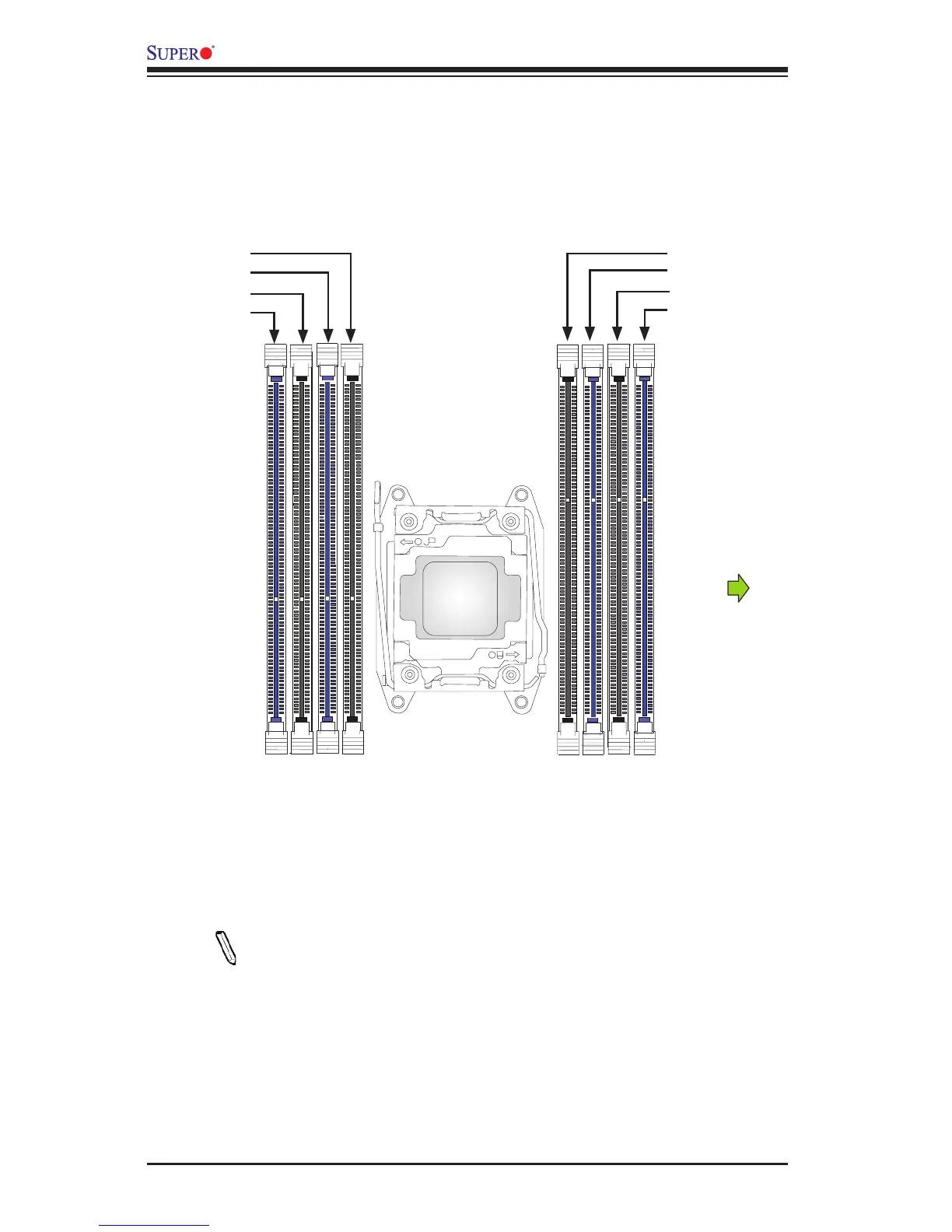2-14
X10SRi-F User’s Manual
Removing Memory Modules
Reverse the steps above to remove the DIMM modules from the motherboard.
Memory Support
The X10SRi-F supports up to 256GB of RDIMM and 512GB of LRDIMM DDR4
1333/1600/1866/2133 MHz in eight memory slots. Populating these DIMM slots
with a pair of memory modules of the same type and size will result in interleaved
memory, which will improve memory performance. Please refer to the table on
the next page:
Notes:
•Be sure to use memory modules of the same type and speed on the same
motherboard. Mixing of memory modules of different types and speeds is
not allowed.
•Due to memory allocation to system devices, the amount of memory that
remains available for operational use will be reduced when 4 GB of RAM
is used. The reduction in memory availability is disproportional. See the
following table for details.
1
1
DIMMA1
DIMMA2
DIMMB1
DIMMB2
DIMMC1
DIMMC2
DIMMD1
DIMMD2
Edge of the motherboard
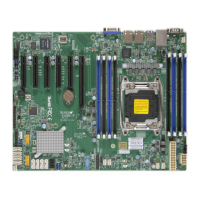