4-16
X10SRi-F User’s Manual
DIMM Information
This item displays the status of a DIMM module specied.
•DIMMA1
•DIMMA2
•DIMMB1
•DIMMB2
•DIMMC1
•DIMMC2
•DIMMD1
•DIMMD2
Memory RAS (Reliability_Availability_Serviceability)
Conguration
Use this submenu to congure the following Memory RAS settings.
RAS Mode
Select Enable to enable RAS support to enhance reliability, availability and ser-
viceability of onboard memory modules. The options are Enable and Disable.
Lockstep x4 DIMMs
Select Enable to enable Lockstep Technology support for x4 DIMM modules.
The options are Auto, Disabled, and Enabled.
Memory Rank Sparing
This item indicates if memory rank sparing is supported by the motherboard.
Memory rank sparing enhances system memory performance. The options are
Enabled and Disabled.
Patrol Scrub
Patrol Scrubbing is a process that allows the CPU to correct correctable memory
errors detected in a memory module and send the correction to the requestor
(the original source). When this item is set to Enable, the IO hub will read and
write back one cache line every 16K cycles if there is no delay caused by internal
processing. By using this method, roughly 64 GB of memory behind the IO hub
will be scrubbed every day. The options are Enable and Disable.
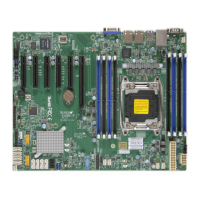
