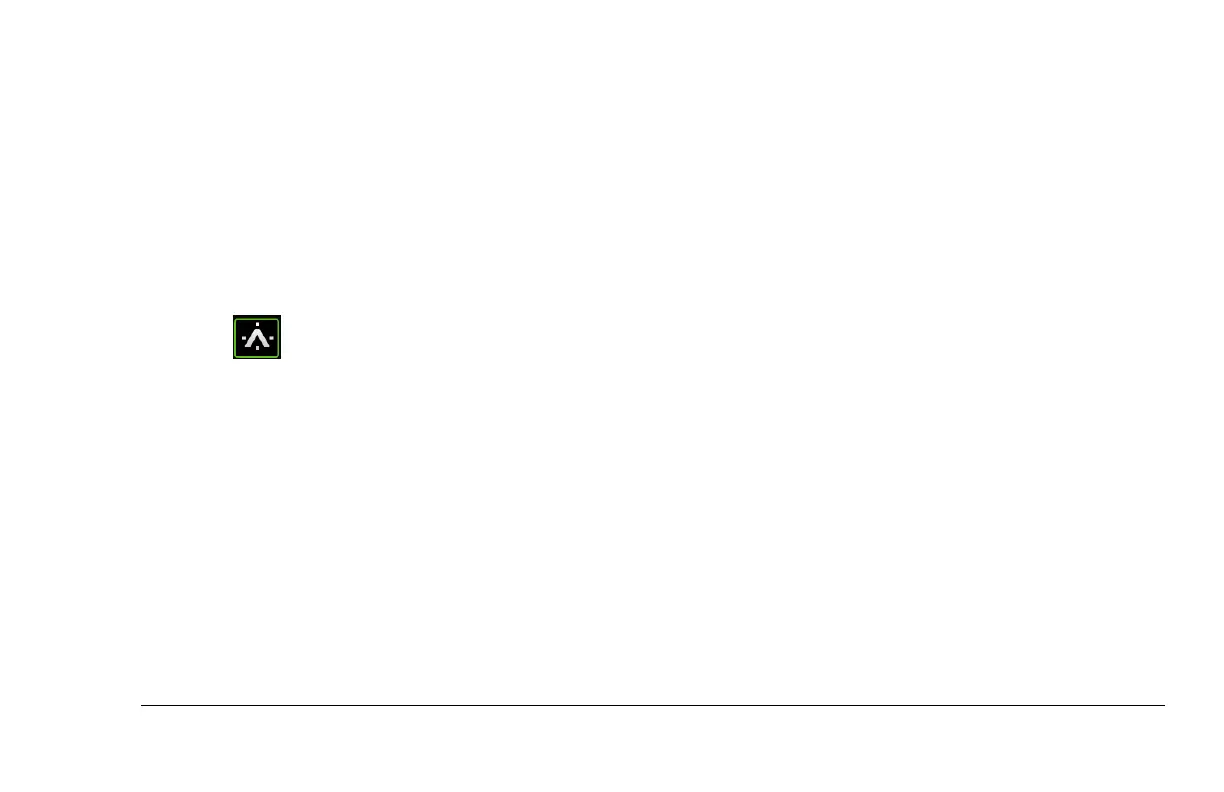2023-11-30 27 2301122
The text on the upper left corner will show one of six current states of the system:
(1) AutoWake Inactive: This will occur when:
• AutoWake is turned off
• Cruise setpoint is below 7mph or above 26mph, or
• When actual speed is below 3mph and within 0.1mph of setpoint.
Below 3mph, AutoWake will use static functionality. Within 0.1mph, AutoWake will use dynamic functionality.
The 10 second countdown timer will activate when actual speed is within 0.1 of set speed AND when the boat
slows down to less than 3mph. During this state, AutoWake will do nothing.
Once is pressed to turn on AutoWake, the system will try to first fill front ballast to establish the correct
roll, then it will fill all the rear ballast until rear “Amplitude” is achieved. It does this in Static mode when the
boat is traveling less than 3 mph and in Dynamic mode when the speed is within .1 of set speed. If AutoWake
is active, achieved or in countdown, it will return to inactive if a ballast switch is used, speed is not between 7
mph and 26 mph, or cruise set speed is not within 7 mph and 26 mph. If the display is powered down, it will
come back with AutoWake off.
(2) AutoWake Countdown: Once all conditions are met in the AutoWake Inactive state, a countdown of 10
seconds will begin. This countdown will remain if conditions continue to be met. Once the countdown is
finished, AutoWake will become active. If any of the conditions change to be outside of the Active limits, the
countdown will stop, and the state will go back to AutoWake Inactive. The countdown will start over once
conditions are met.