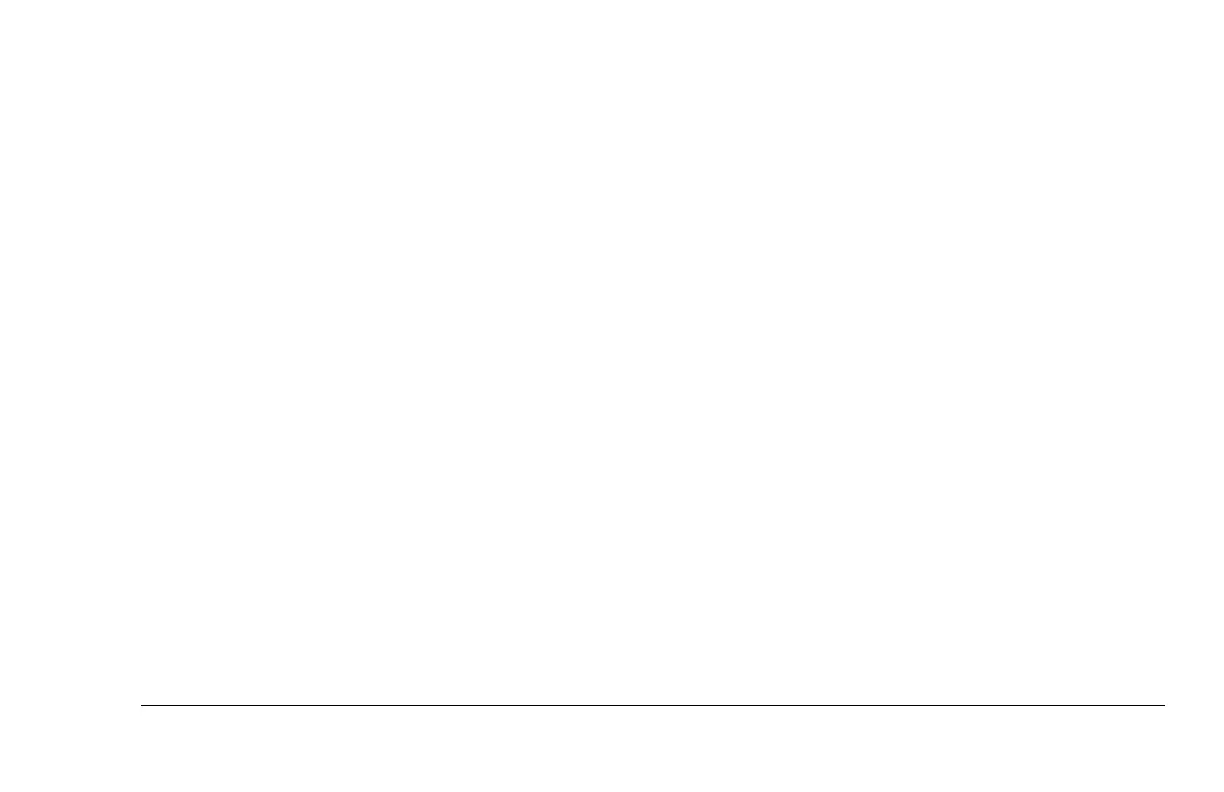2023-11-30 28 2301122
(3) AutoWake Active: This will occur once:
• Set speed is between 7mph and 26mph
• Actual speed is within 0.1mph of set speed
• The 10 second countdown has finished.
After the countdown, the AutoWake system will begin to fill and drain ballasts to reach the desired pitch and roll
values. The system will always fill before it starts to drain. Therefore, the side that needs to lower will always fill
to 100% before the opposite side begins to drain (to raise that side). For roll, if one side has reached the
maximum and the other side has reached the minimum (rear ballasts only), there will be a pop-up that prompts
the user to adjust weight in the boat to achieve the desired roll values. The pitch value will have a similar pop-
up but will only occur once the roll is finished moving (either achieved or maxed out). When the roll or pitch
cannot move, the color of the set points will turn red.
(4) AutoWake Achieved: This will occur:
• Once the current pitch and roll values (average value over 5 seconds) are within 0.25 degrees
• AutoWake becomes Active.
The colors of the set points will be green. The achieved status will remain until the pitch or roll is outside of
0.75 degrees of the set point (in which case it will go back to the AutoWake Active state).
(5) Static AutoWake Active: This state will occur when:
• Boat is turned on
• AutoWake is turned on
• Actual speed is less than 3mph.