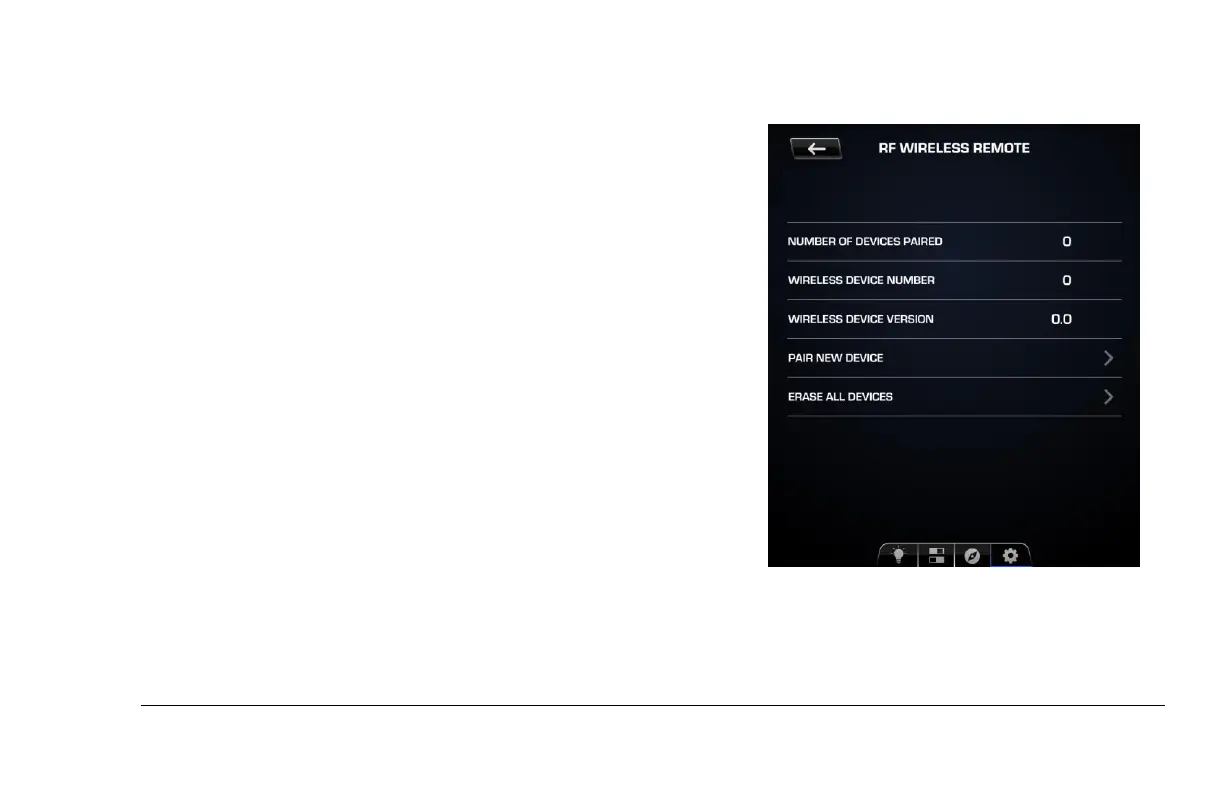2023-11-30 45 2301122
Device Manager / RF Wireless Remote
This page controls the pairing of wireless remotes to the
display.
To pair a new device, touch Pair New Device. Make
sure the device is on and touch the green check mark
that appears. Press any key on the remote to pair it with
the display.
To erase all devices, touch Erase All Devices and follow
the prompts.