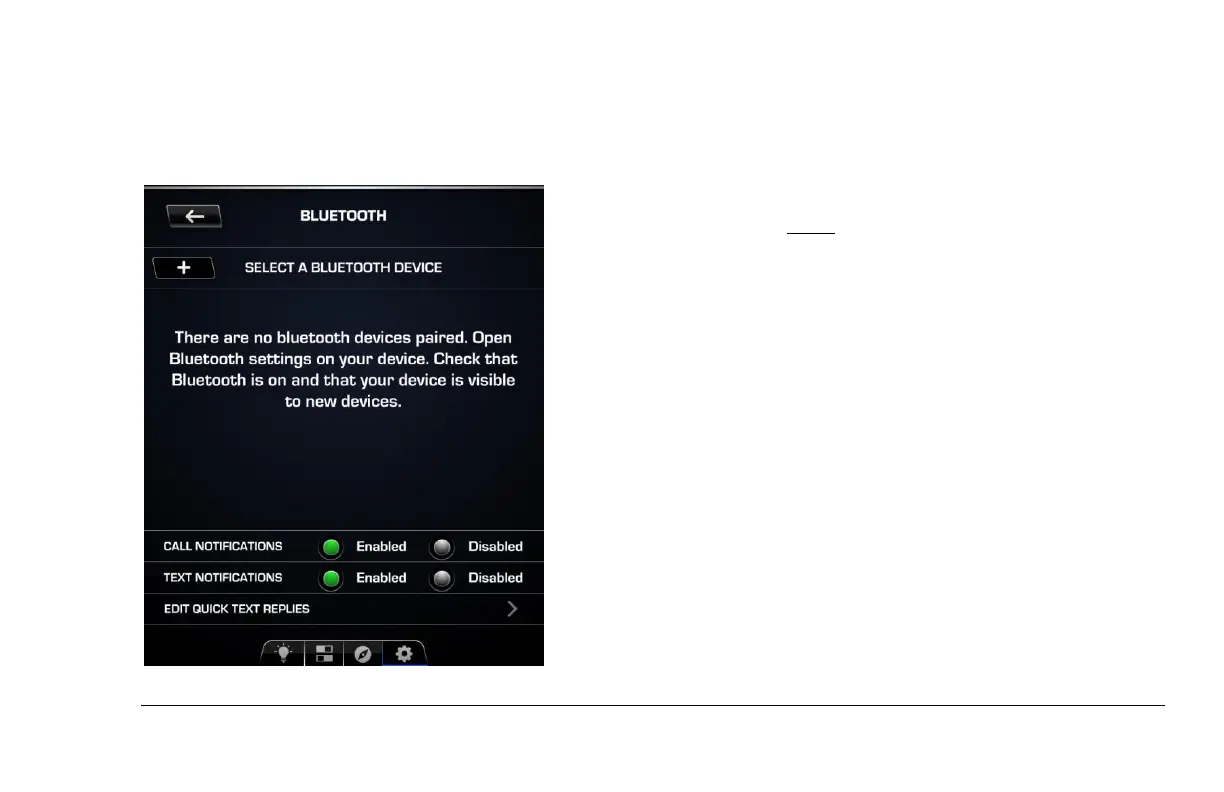2023-11-30 46 2301122
Device Manager / Bluetooth
The process for Selecting a Bluetooth Device has been
previously described here within Media Settings of the
PV1100.
The bottom half of the screen allows you to enable call
and text notifications that will appear on the screen
when you receive an incoming phone call or text.
Currently only available with Android devices, Edit Quick
Text Replies allows you to choose or edit a prewritten
reply to any incoming texts. When a text arrives, touch
Edit Quick Text Replies and choose a reply to be
automatically sent.