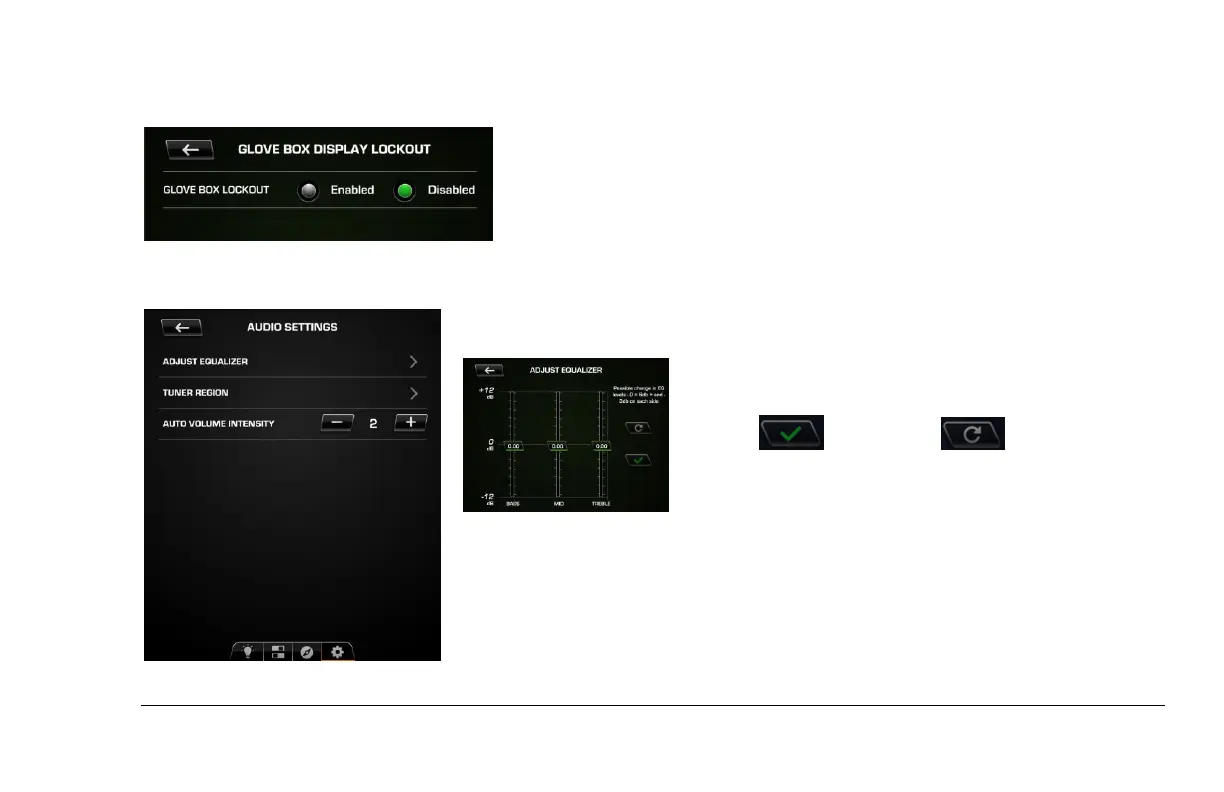2023-11-30 47 2301122
Device Manager / Glove Box Display Lockout
When disabled, limited settings may be changed from the
PV450 unit. When enabled, the PV450 unit will not allow
changes to be made.
Audio Settings
Adjust Equalizer will display the following screen:
Adjust the Bass, Mid and Treble settings to
your liking.
Touch to save or to discard the
changes.
Tuner Region provides the geographical location from which your
radio signal will originate.
Auto Volume Intensity automatically adjusts the volume for wind
and/or engine noise according to the number chosen.