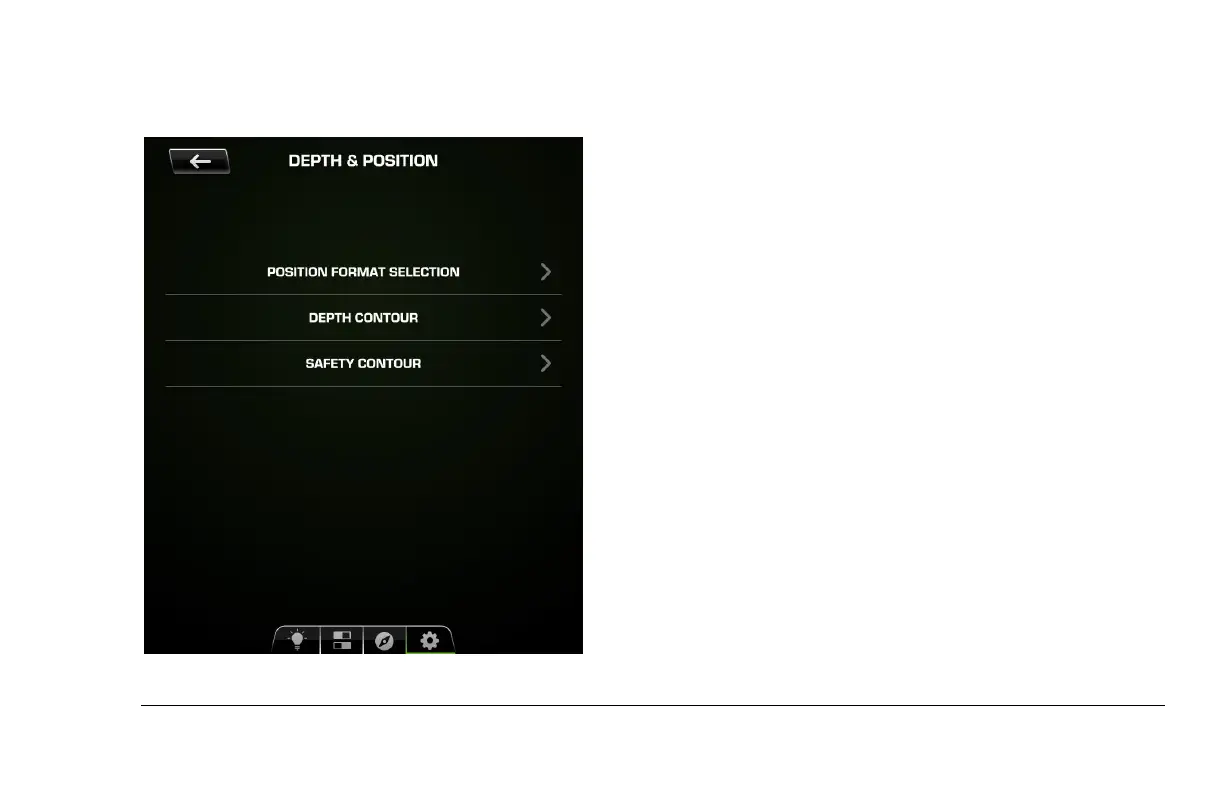2023-11-30 48 2301122
GPS Utilities
Depth and Position:
Within this section are three subsections:
1) Position Format Selection: controls how the
positions on the map are shown (Degrees and
Decimal Degrees; Degrees, Minutes and Decimal
Minutes; or Degrees, Minutes, Seconds and Decimal
Seconds).
2) Depth Contour: will denote contour lines out to
the depth chosen (Off, 6’, 16’, 33’, 66’ or All). For
example, if the depth of 66ft is chosen, the map will
show depth lines out to 66 feet.
3) Safety Contour will show shaded areas of the
map that indicate shallow or deep water (lighter is
deeper, darker is shallower). Similar to Depth
Contour, if 66ft is chosen for safety contour, the map
will show shaded areas out to 66 feet.
(Off, 6’, 16’, 33’, 66’ or All)