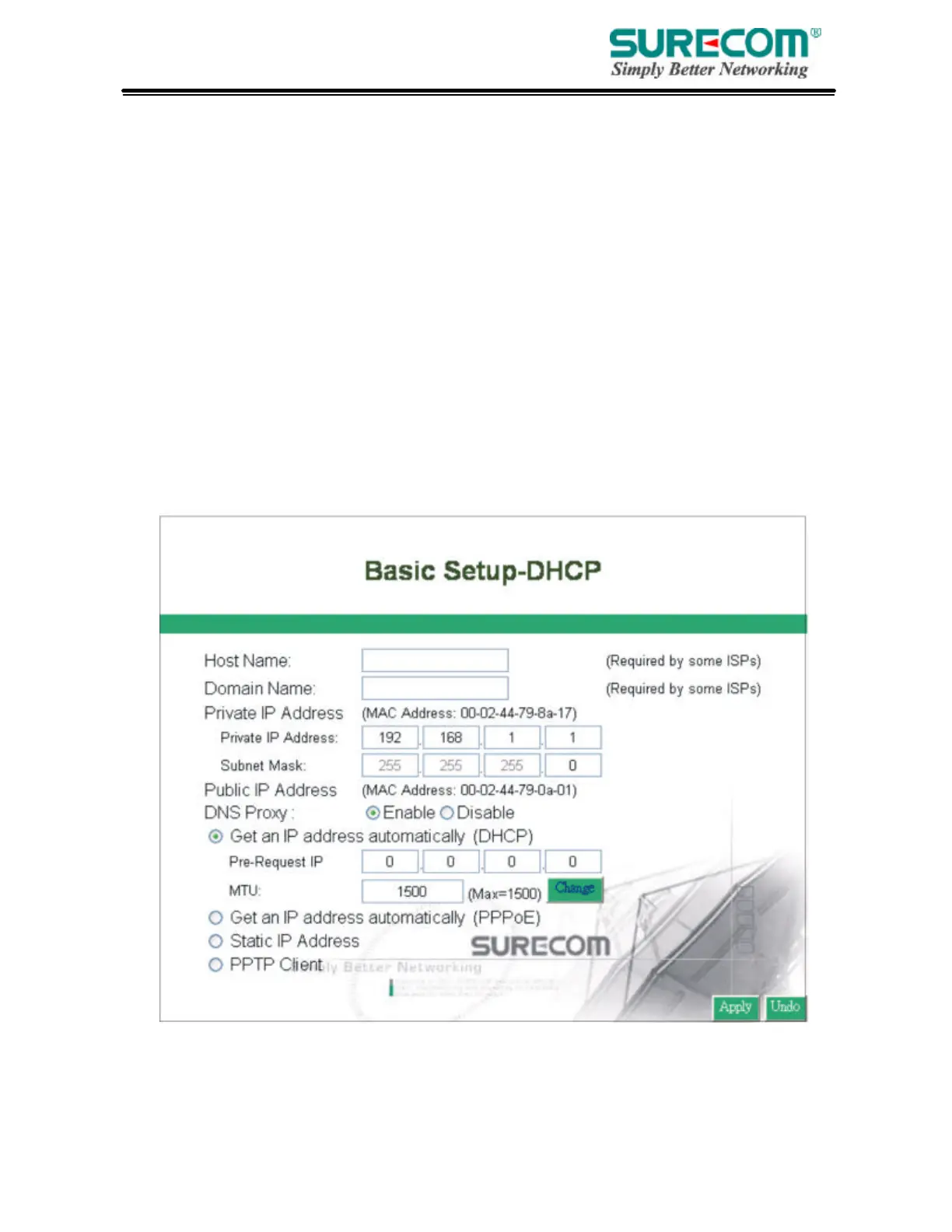28
3. Public IP Address
The Public IP Address and Subnet Mask of this router are used by external users of the
Internet (including your ISP). Choose one of connection type, “DHCP” or “PPPoE” or
“Static IP Address” or “PPTP”.
Select “DHCP” or “PPPoE” if these values are to be automatically assigned to the router by your ISP.
If a fixed Public IP Address is to be used, select “Static IP Address” and enter the IP Address and
Public Subnet Mask provided by your ISP.“PPTP” mostly used in Europe. Choose this type of
connection, if you connect to your ISP by PPTP.
After choosing connection type, the corresponding option will show up for more detail
setting.
• DHCP
If your IP Address is provided by your ISP dynamically, choose this option.
Pre-request IP: Enter the IP address if your ISP need it.
MTU: Enter the MTU value you want to set. We recommend to keep the default value.