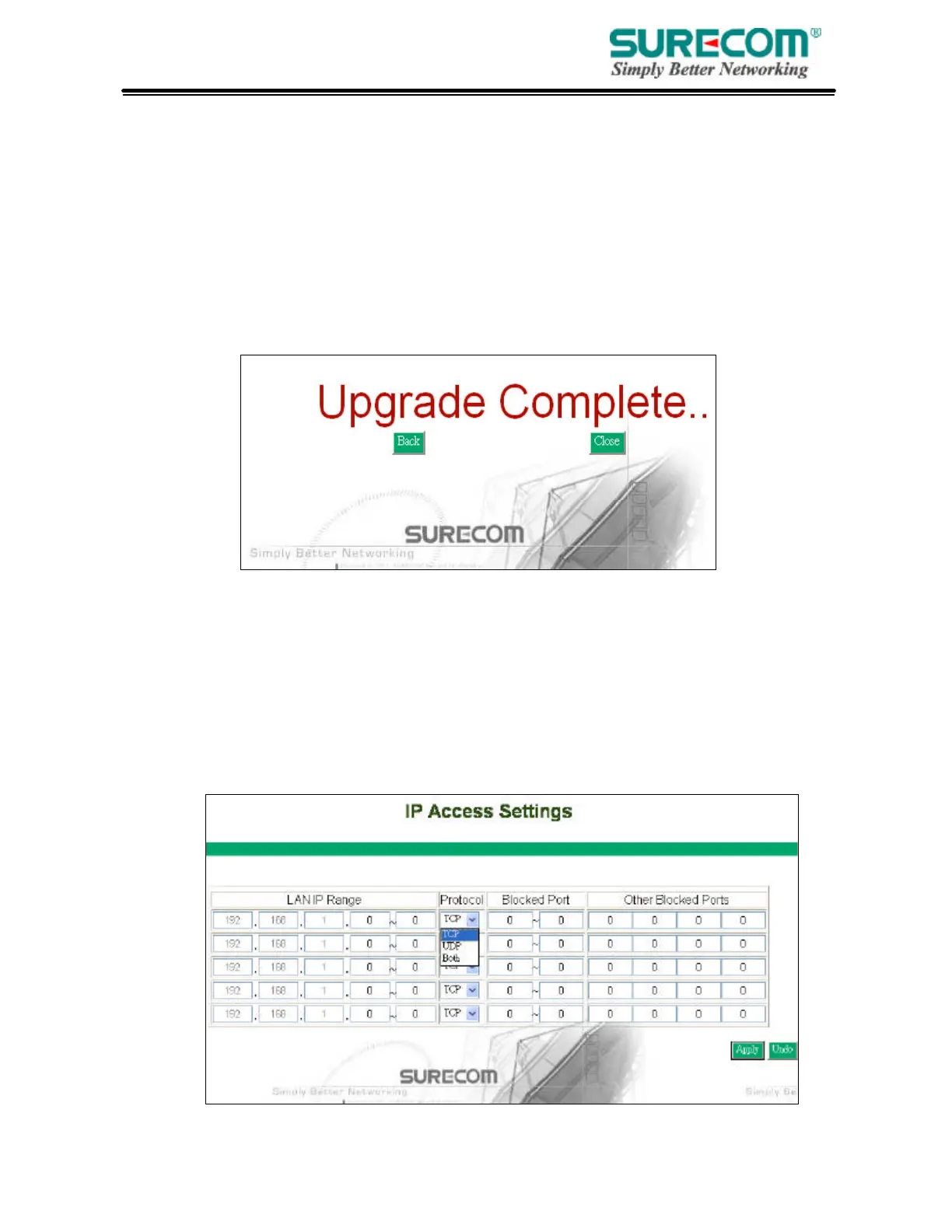34
URL Access Limit: Choose Enable/Disable to use URL Access filters or not.
• Website Access: Select “Block” to deny users to access the specified Internet websites listed
below. Users will be allowed access to all other Internet websites. On the contrary, select “Allow” to
allow users to access the specified Internet websites listed below. Users will be denied to access to all
other Internet websites.
• URL Address: Enter the URL Addresses you want to use, i.e., shopping.com. Remember
clicking “ADD” when finishing typing the URL Address. Wait for a few second, router will save the URL
Address to URL List and click “Back”.
• Current URL List: This table show you the URL Addresses you use.
• Remember clicking “Apply” after making any changes.
3.4 IP Access
This function allows network administrators to restrict up to five groups of specified network
users/computers from accessing the certain applications.
Before using this function, the network PCs that you want to control the access limitation
should be assigned one fixed IP Address individually.