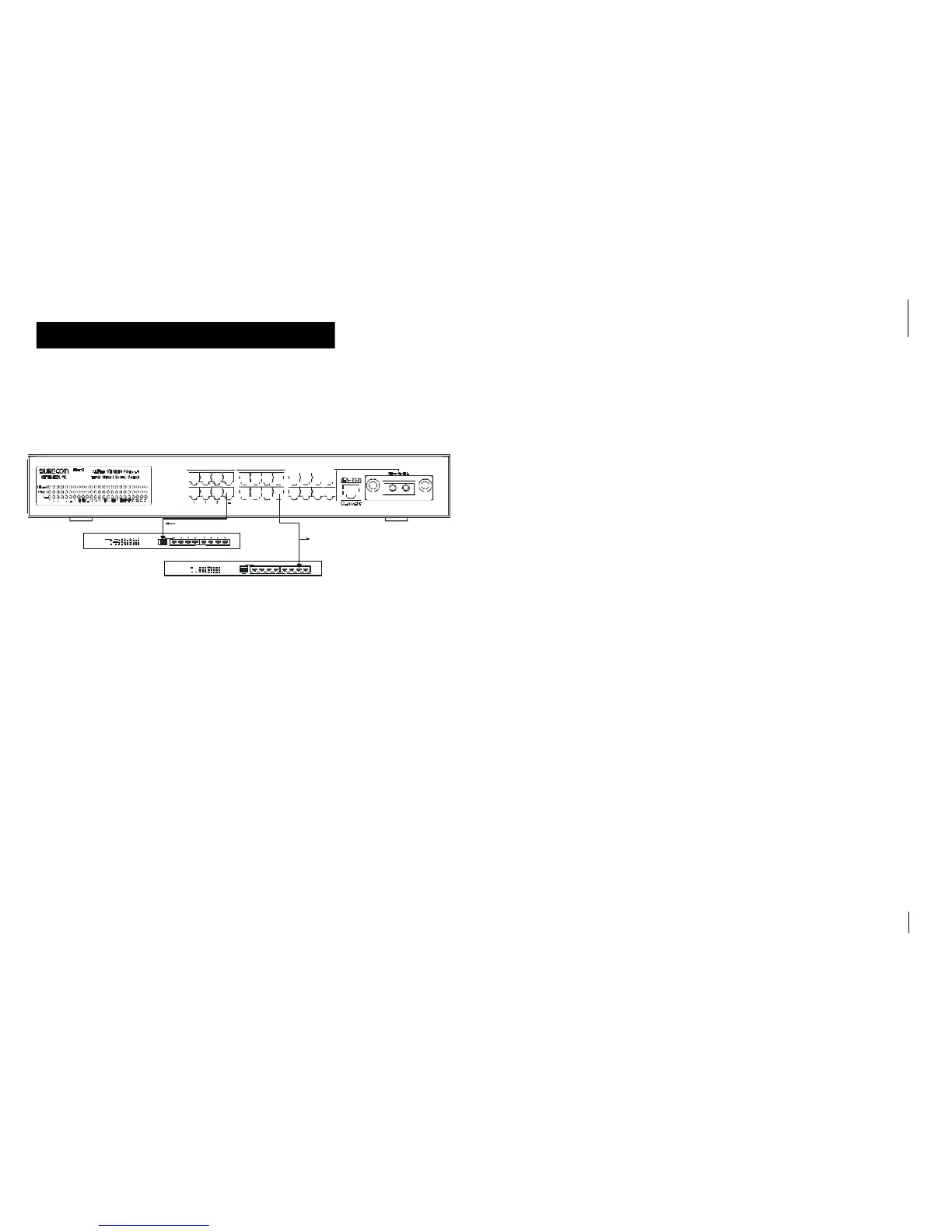3-3
Switch to Switch (Other Devices)
The Switch can be connected to another Switch or other devices (Routers, Bridges,
etc.) via a twisted-pair category 5 UTP/STP straight or crossover cable.
Straight Cable
Crossover Cable
FDX/ ColFDX/ Col
100/10M SWITCH A
FDX/ ColFDX/ Col
100/10M SWITCH B
Using a straight cable
When using a straight cable, any RJ-45 port on the Switch can be connected to the
Uplink port on any 10Mbps or 100Mbps Switch (Switch A) or other devices.
When using a straight cable, any RJ-45 port on the Switch can be connected to any
normal port on any 10Mbps or 100Mbps Switch (Switch B) or other devices.
When a Switch or other devices is switched on:
The Link/Act LED will light
The FDX/Col LED depends on the attached Switch or other devices’
capabilities.
The 100 LED will light for 100Mbps connection, otherwise it will be
unlighted.
5 6 7 8 9 10 11 12
13 14 15 16 17
18 19 20 21 22 23 (24)
