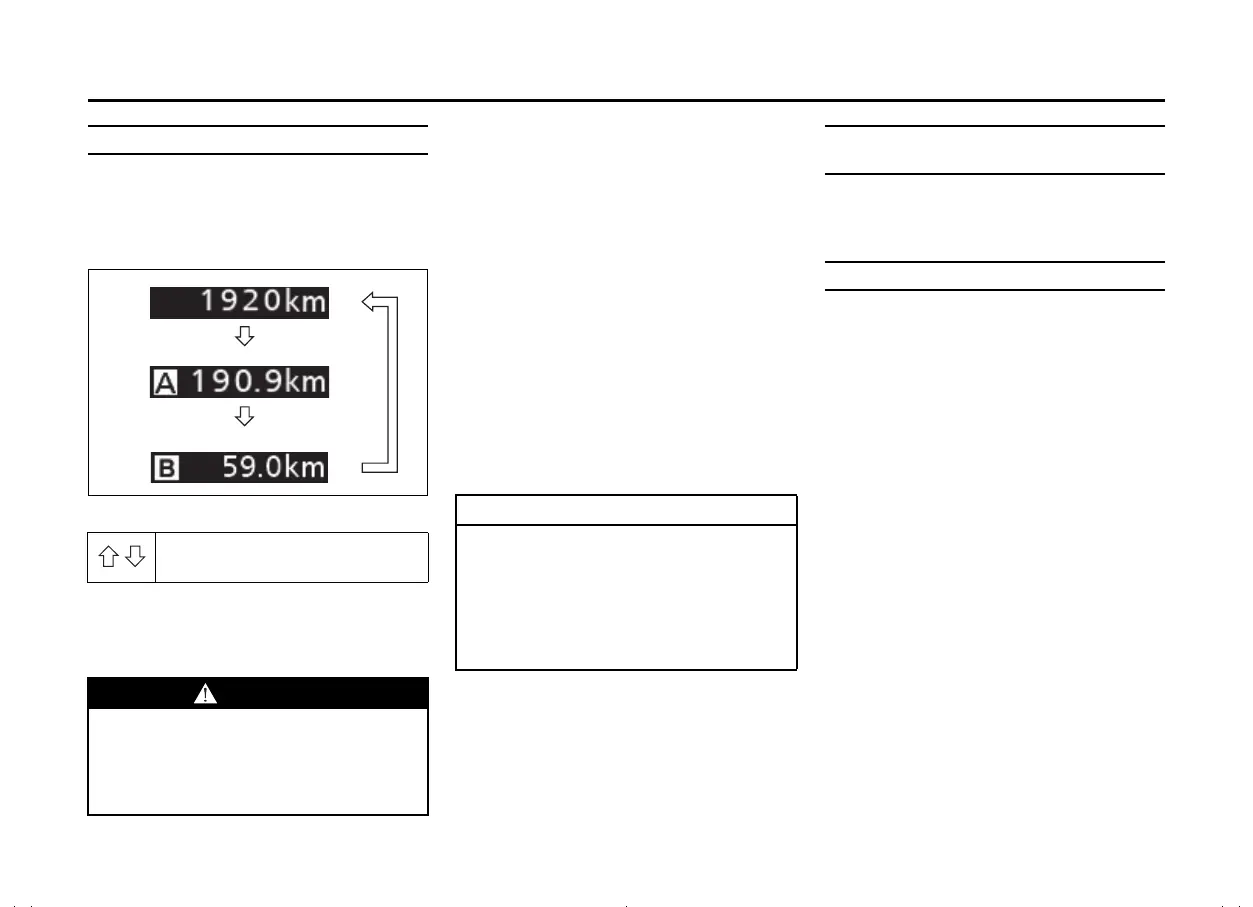4-15
INSTRUMENT CLUSTER
69TB-01E
Trip meter / Odometer
The display (F) shows one of the following
indications; trip meter A, trip meter B or
odometer.
To switch the display indication (F), push
the trip meter selector knob (2).
80SM02060
(a) Odometer
(b) Trip meter A
(c) Trip meter B
Trip meter
The trip meter can be used to measure the
distance traveled on short trips or between
fuel stops.
You can use the trip meter A or trip meter B
independently.
To reset the trip meter, push and hold the
trip meter selector knob (2) until the display
shows 0.0.
NOTE:
The indicated maximum value of the trip
meter is 9999.9. When you run past the
maximum value, the indicated value will
return to 0.0.
Odometer
The odometer records the total distance
the vehicle has been driven.
Rear passenger’s seat belt
reminder
Refer to “Seat belt reminder” (P.2-23) for
details.
Setting mode
For details on how to use the information
display, refer to “Setting mode of informa-
tion display” (P.12-8).
Push the trip meter selector
knob (2).
WARNING
If you attempt to adjust the display
while driving, you could lose control
of the vehicle.
Do not attempt to adjust the display
while driving.
(b)
(c)
(a)
NOTICE
Keep track of your odometer reading
and check the maintenance sched-
ule regularly for required services.
Increased wear or damage to certain
parts can result from failure to per-
form required services at the proper
mileage intervals.
