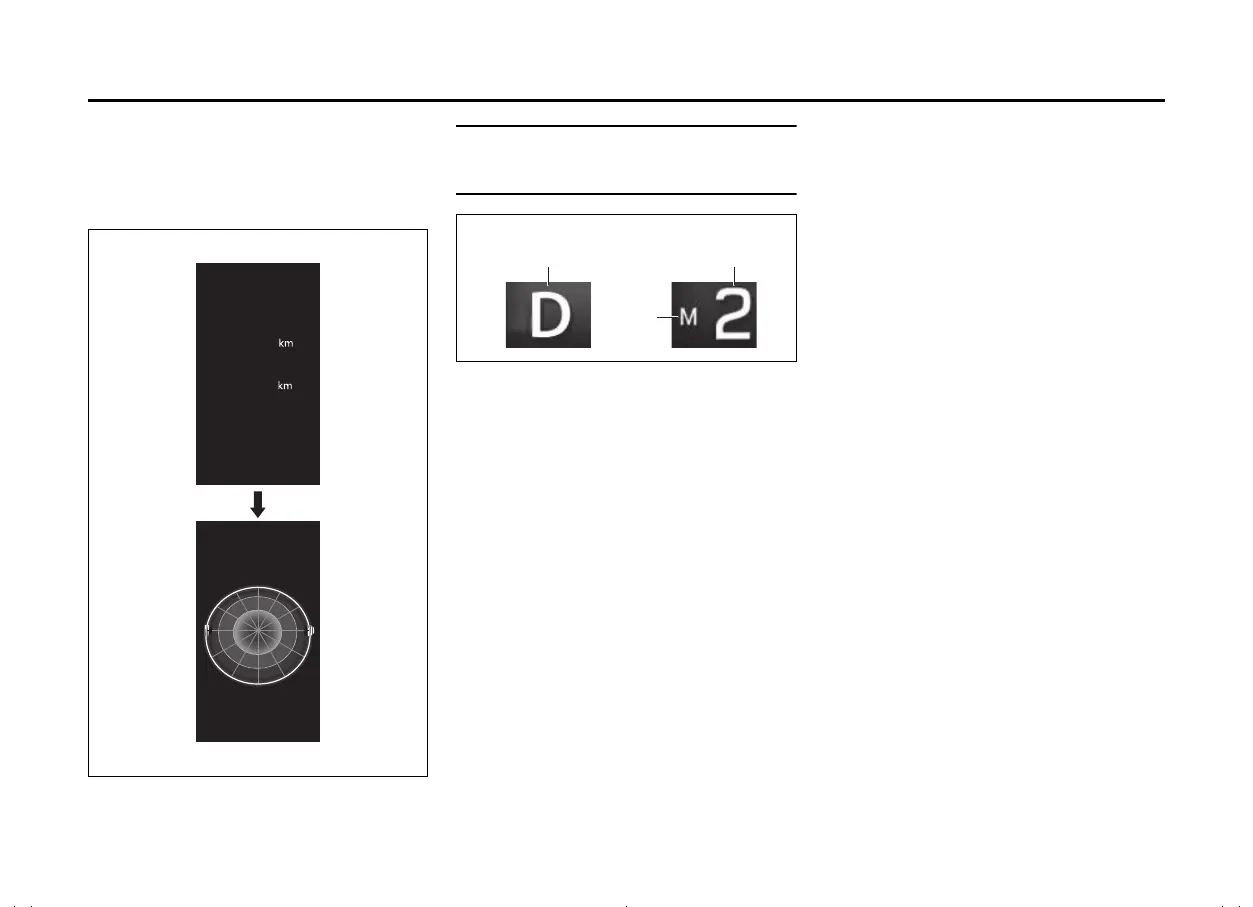4-14
INSTRUMENT CLUSTER
69TB-01E
Information shown after driving
When you press the engine switch to
change the ignition mode to LOCK (OFF),
the following information appears for sev-
eral seconds on the information display.
69T040500
Selector position (if equipped) /
Gear position (if equipped) /
Gearshift indicator (if equipped)
69T040520
(16) Selector position
(17) Gear position
(18) Manual mode indicator
Selector position (for CVT model) / Gear
position (for CVT model with manual
mode)
The display shows the transmission selec-
tor position (16) or the gear position (17).
• For CVT model with manual mode;
– When the manual mode is not in use,
the display shows the selector posi-
tion.
– When using the manual mode, the dis-
play shows the current gear position.
NOTE:
When the engine switch is pressed to
change the ignition mode to ON, or the
selector position is changed, the display
may not indicate current selector position
immediately, but it is not a malfunction.
Manual mode indicator
(for CVT model with manual mode)
When you are using the manual mode, the
display shows the manual mode indicator
(18).
Gearshift indicator (if equipped)
Refer to “Gearshift indicator” (P.5-45).
Motion
Front
Rear
Drivingtime
Drivingdistance
Idlingstoptime
Idlestopfuelsaved
Range
00:02:23
0
1
:36:45
4.0
586
230
ml
R
L
