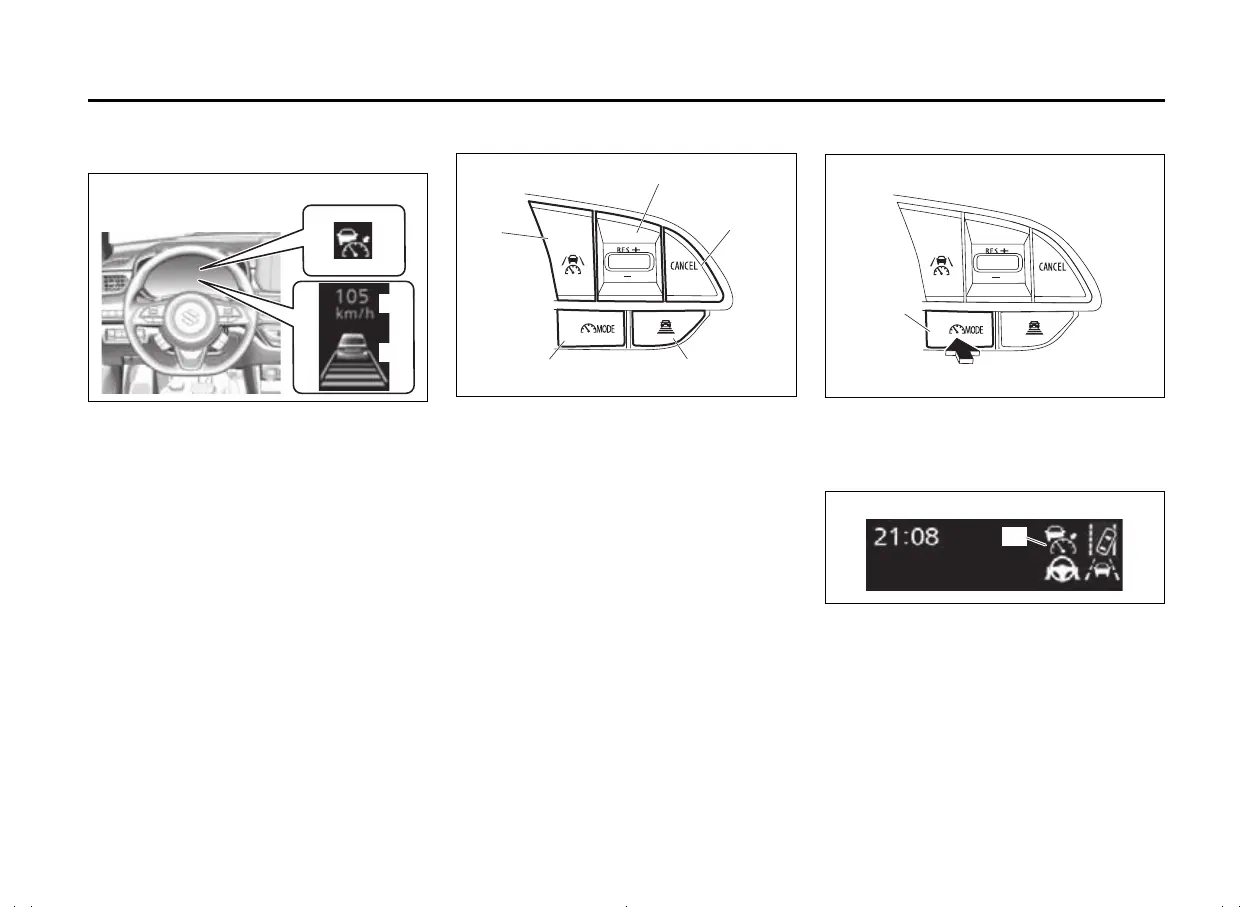5-114
OPERATING YOUR VEHICLE
69TB-01E
System components
• Meter display
69T050400
(a) Information display
(b) Set vehicle speed
(c) Adaptive cruise control indicator
• Switches
69T050120
(1) Driving assist mode select switch
(2) Driving assist switch
(3) “RES +” / “–” switch
(4) “CANCEL” switch
(5) Following distance setting switch
Using the adaptive cruise control
69T050550
1) Press the driving assist mode select
switch (1) to select adaptive cruise con-
trol.
69T050580
The adaptive cruise control indicator
(c) will illuminate in white.
(a)
(b)
(c)
(c)
