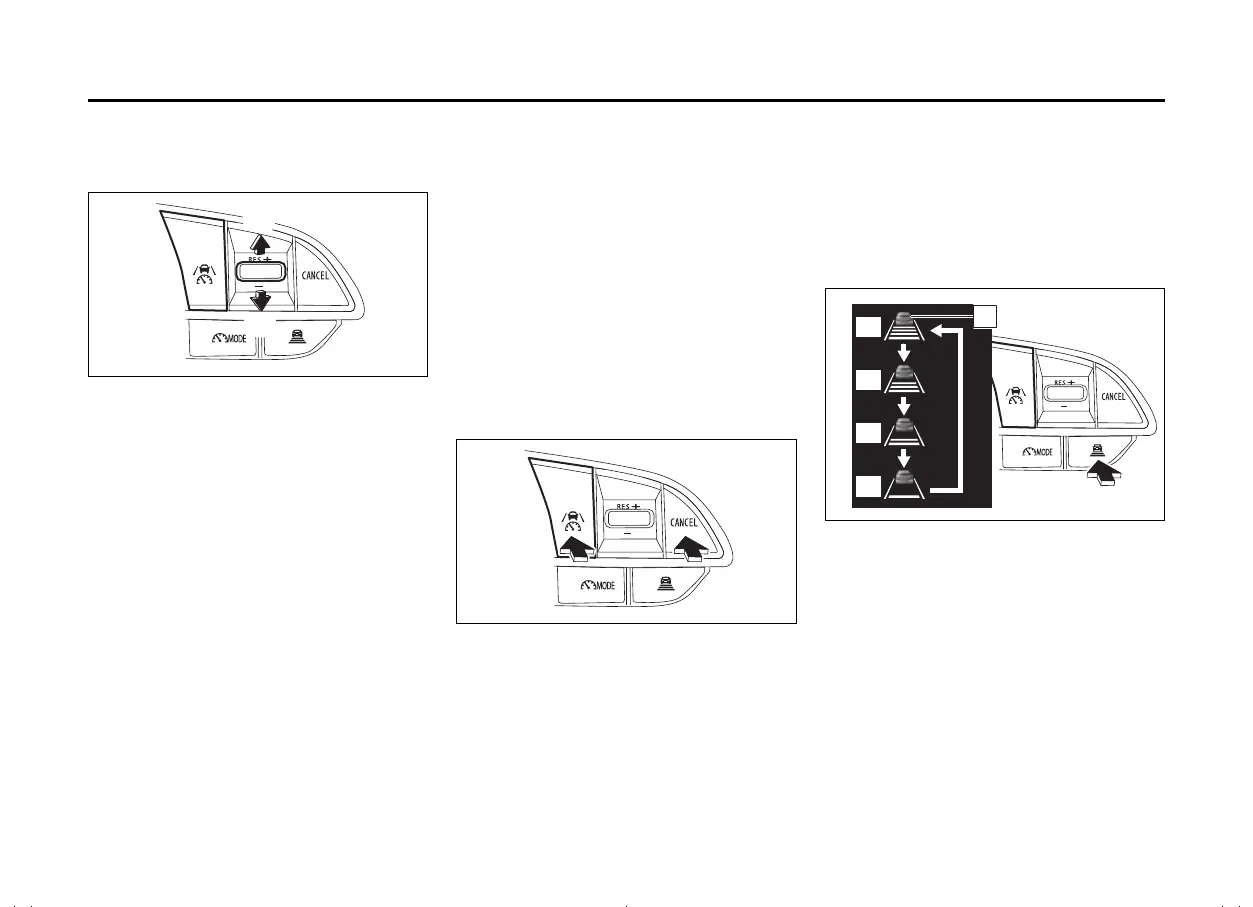5-116
OPERATING YOUR VEHICLE
69TB-01E
Adjusting the set vehicle speed
• Adjusting the set vehicle speed using
the switches
69T050420
(1) Increase set vehicle speed
(2) Decrease set vehicle speed
Short press adjustment:
Press the switch
Long press adjustment:
Press and hold the switch until the
desired set vehicle speed is
reached.
The set vehicle speed will increase or
decrease as follows:
• Short press adjustment:
By 1 km/h (0.6 mph) or 1 mph (1.6 km/h)
each time the switch is pressed.
• Long press adjustment: Increases or
decreases in 5 km/h (3.1 mph) or 5 mph
(8 km/h) increments continuously while
the switch is pressed and held.
The set vehicle speed adjustment incre-
ment can be changed through a customize
setting. Refer to “Setting mode of informa-
tion display” (P.12-8).
• Increasing the set vehicle speed using
the accelerator pedal
1) To increase the set speed, accelerate
to the desired speed using the acceler-
ator pedal.
2) Pull up the “RES +” / “–” switch to “RES
+” position.
The new speed will be maintained.
Canceling/resuming control
69T050430
1) Press “CANCEL” switch or driving
assist switch to cancel control.
Control will also be canceled if the
brake pedal is depressed.
2) Pull up the “RES +” / “–” switch to “RES
+” position or press driving assist switch
to resume control.
Changing the vehicle-to-vehicle
distance
• Each time the switch is pressed, the
vehicle-to-vehicle distance setting will
change as follows:
If a preceding vehicle is detected, the
preceding vehicle mark (A) will be dis-
played.
69T050440
A
(1)
(2)
(4)
(3)
