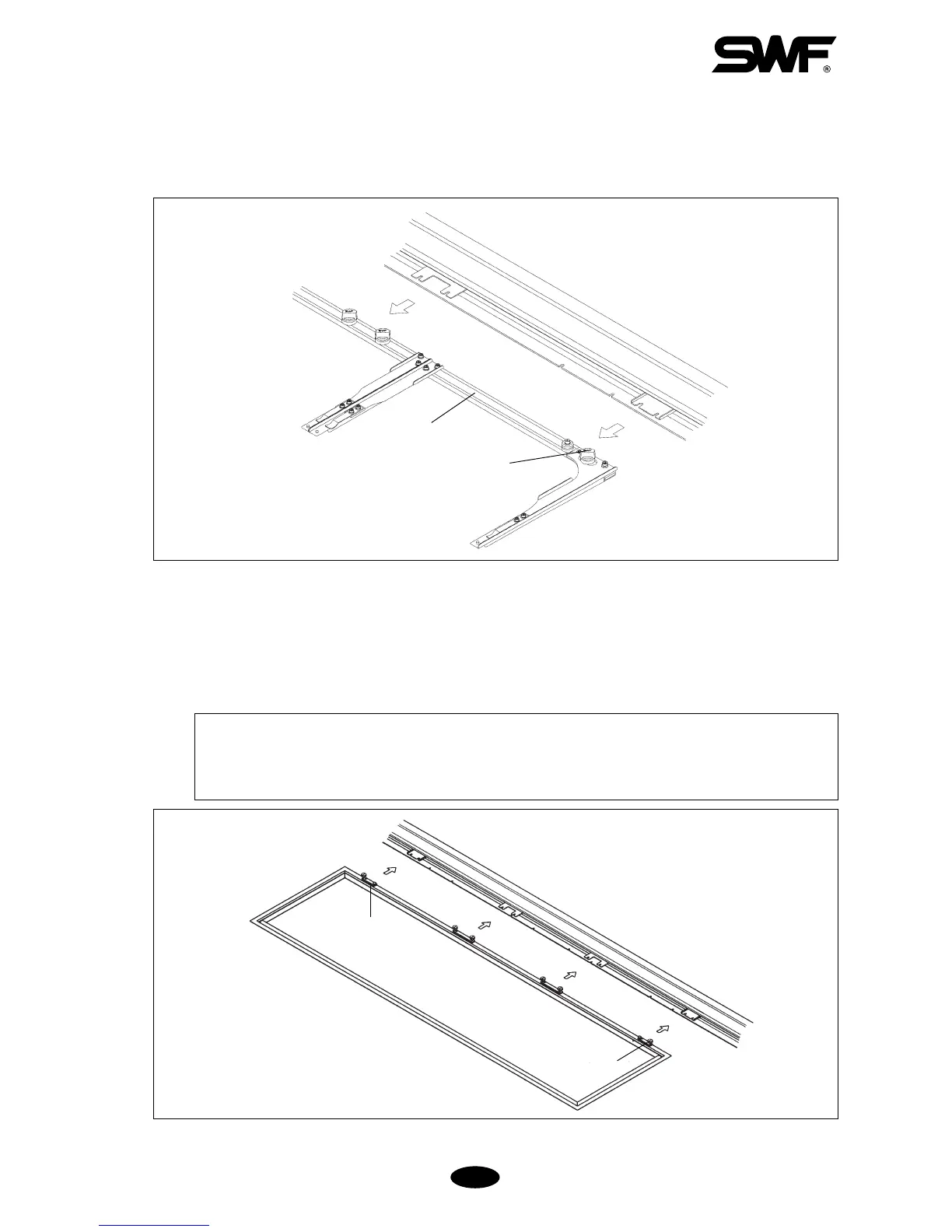2-7
[Fig.2-12]
[Fig.2-13]
Tubular frame
Fixing bolts
Screws
Fixing bolts
2-6-2) Border Frame
1) Unfasten screws on the tubular frame 2/3 and remove the frame.
2) Adjust the table height at an appropriate level for border frame work. (See 2.5) TABLE ASSEMBLY)
3) Unfasten screws on the border frame 2/3 and install the border frame in the groove of the X frame connection
plate. Fasten the bolt.
[CAUTION]
At this time, don't keep a border frame close to the X-frame by force and tighten the bolt while
maintaining the gap of about 2mm between the two frames.
