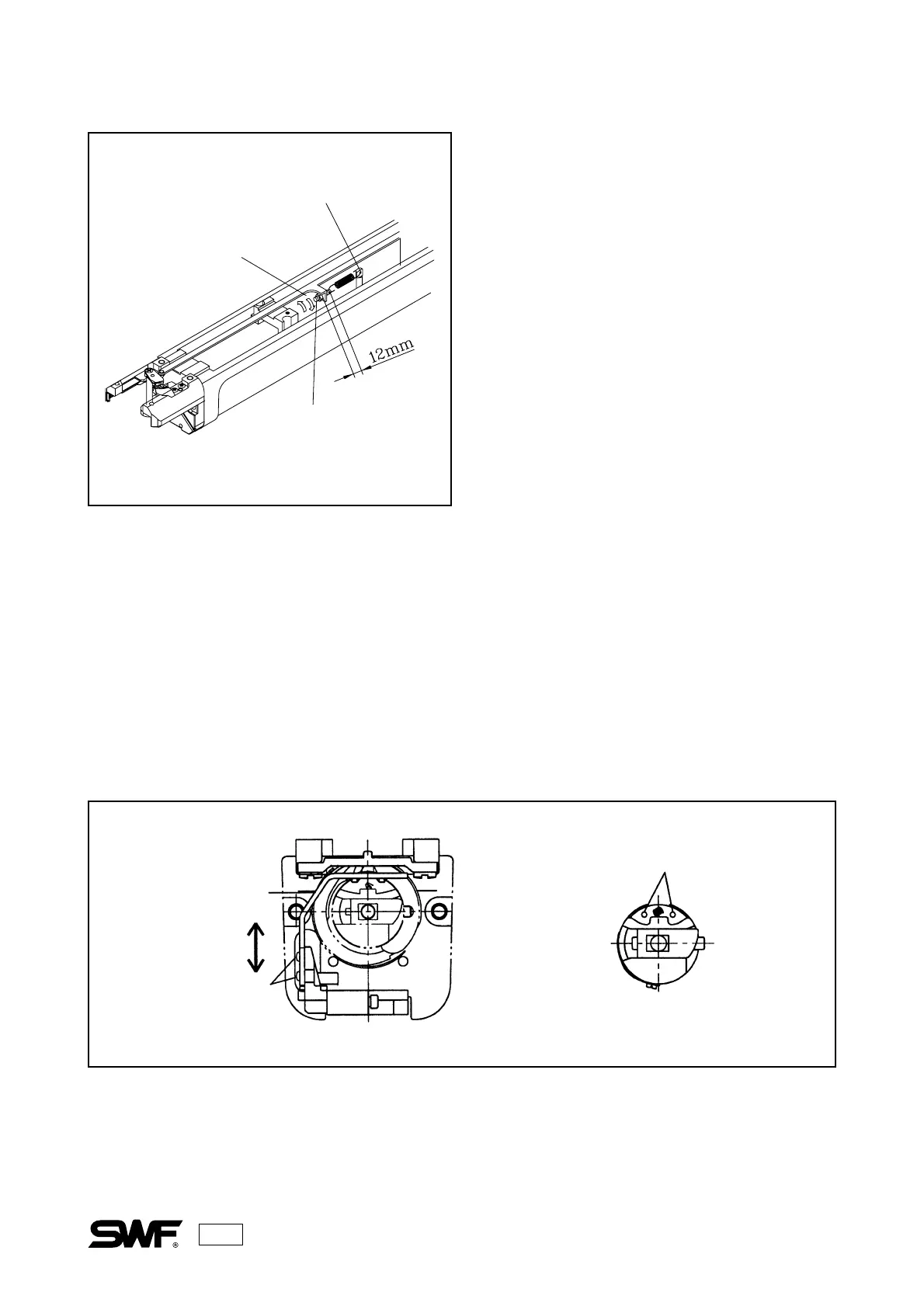46
Thread Return Spring
Nut
Spring Shaft Screw
ADJUSTING THE TRIMMER RETURN
SPRING
The Trimming Return Spring helps the movable
blade to return to its original position after
trimming. If the machine is operated with the
movable blade in an incorrect position the movable
blade or the needle may be damaged.
To adjust the trimming return spring, unfasten the
spring shaft screw so that the gap between where the
bolt is attached to the surface and the center of the
spring is 12mm. Turn the spring holder to adjust the
tension of the spring and then refasten the screw. Turn
the spring holder clockwise to increase the tension and
counter-clockwise to decrease the tension.
PICKER ADJUSTMENT
If the position or the starting height of the picker is incorrect, the machine may not be able to separate the
upper and the lower thread and cut them both, resulting in short upper thread.
1) Adjusting the picker position
Manually move the picker so it touches the bobbin. Using the picker screws, adjust so the tip of the
picker is in the correct position as in [Fig.11-5].
Picker screw
correct position
of the picker
Picker
Bobbin case