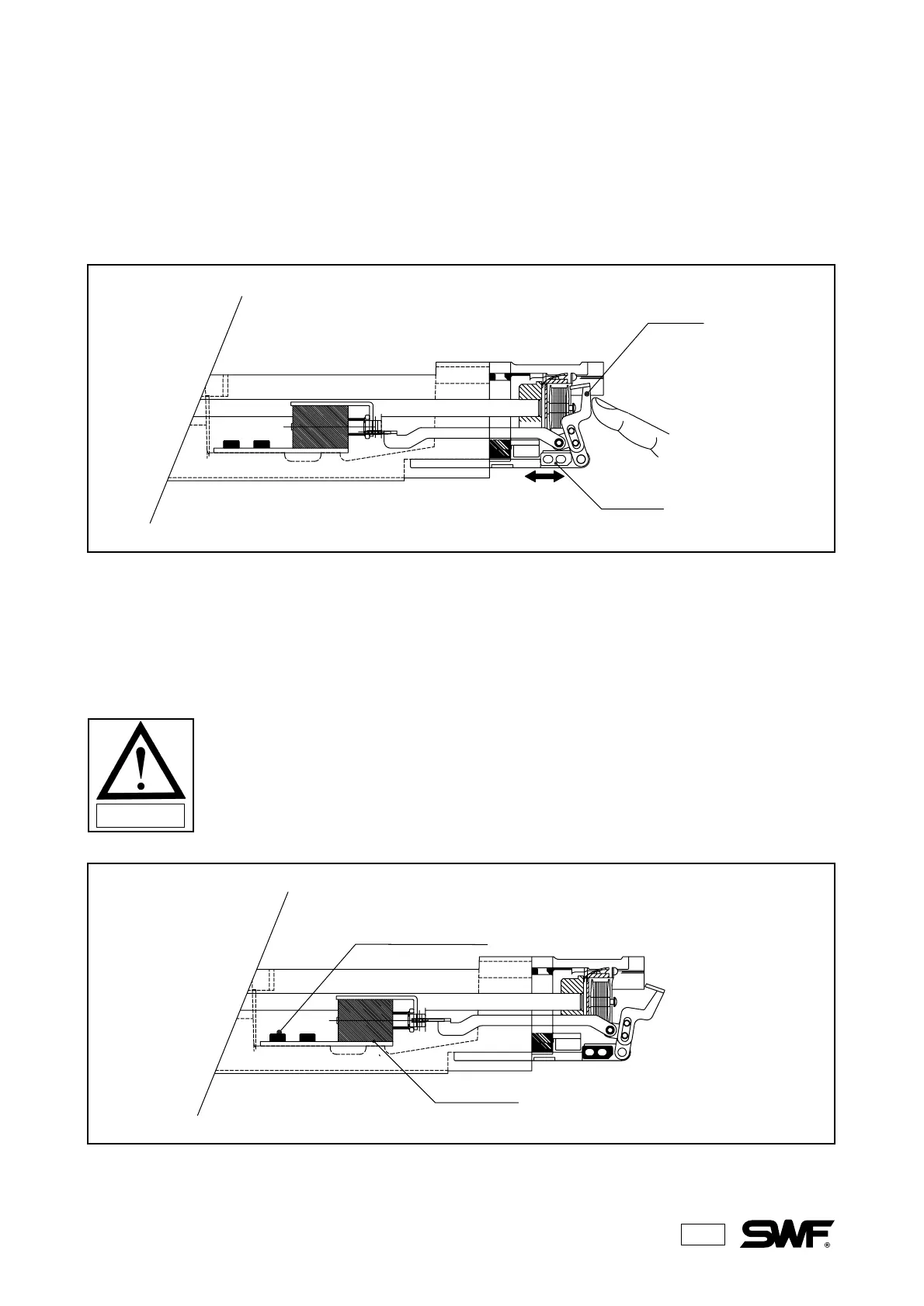47
2) Adjusting the starting height
Loosen the screw for the picker stopper and adjust the picker to be 0.2~0.5mm apart from the bobbin
when the picker is pressed. Make left and right adjustments for the picker stopper. When all the
adjustments are done, tighten the screw for the picker stopper.
Picker
Picker stopper
3) Adjusting picker standby position
Unfasten the screws on the picker solenoid cover. Adjust the position of the solenoid cover so that the tip
of the picker is around 20mm away from the bobbin.
CAUTION
After adjusting the picker standby position, check if the bobbin case moves
smoothly.
Screws on the picker solenoid cover
Picker solenoid