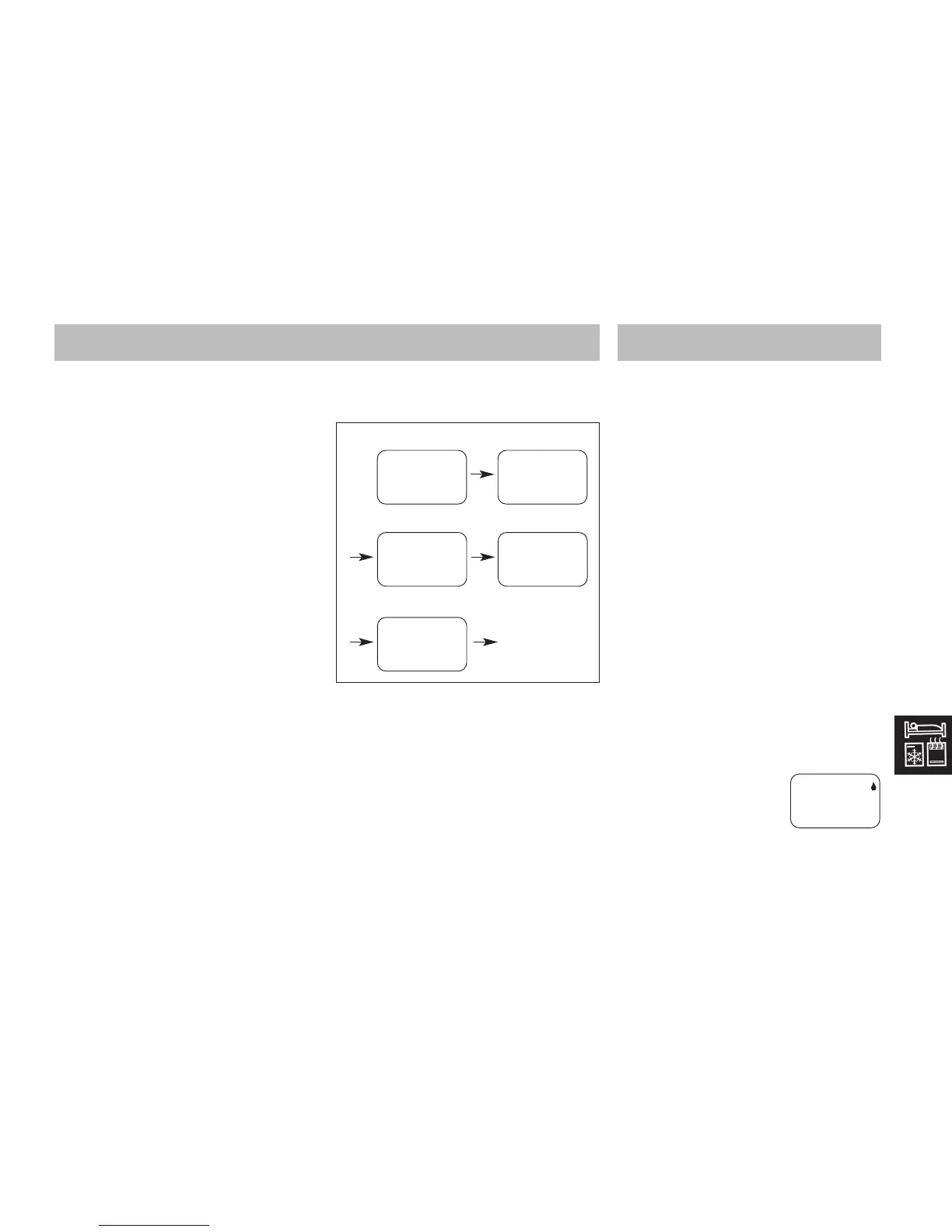Fitted Equipment
TP5 ELECTRONIC
PROGRAMMABLE ROOM
THERMOSTAT
FEATURES
- Controls central heating systems to
provide different room temperatures up to
6 times a day
- The TP5 has one programme for Monday
to Friday, with a different programme for
Saturday and Sunday.
- Setting the TP5 to the lowest temperature
will effectively switch off the heating,
whilst providing frost protection for the
controlled area*
RESET
The unit may be reset to 12:00PM (MO) and
the factory set programme by pressing and
holding down the four buttons, temperature
▲ and ▼ , time + and - , until the display
goes blank.
SETTING THE CLOCK
Press the PROGRAMME button once; the
colon is no longer flashing. Use the + and -
button to set the time. Hold down a button
to change the time quickly; press and
release a button to change the time by one
minute. When the time and AM or PM are
correct, press the PROGRAMME button to
start the clock, now only the day and the
colon are on display. Use + or - button to
select the correct day. Press PROGRAMME
to display the first setting.
REVIEWING THE EXISTING SETTINGS
AND PROGRAMME YOUR OWN
Now each press of the PROGRAMME button
shows, in, turn, the set times, (twelve with
the TP5), together with their associated
control temperatures. The time and/or
temperature of each setting may be altered
to your own requirements using the + and -
(time) and
▲ and ▼ (temperature) buttons.
LIMITS OF ADJUSTMENT FOR TIME
SETTINGS
Time setting 1 can be at any time of the day
or night, but would normally be in the
morning.
Each of the time settings 2 to 6 can be at
any time between the proceeding setting
and 1.59am. Time settings 2 to 5 can be set
later than the next setting, but doing this
changes the next setting as well.....
E.g.changing setting 2 in any of the above to
3.00pm would also change setting 3 and 4
to 3.00pm.
This feature prevents times being set out of
sequence. If you wish to return to the pre-set
programme reset the unit as described
above.
EVERYDAY OPERATION
When all twelve time/temperature settings
have been checked and/or
altered, ensure the Programmable Room
Thermostat is in the RUN mode with the
colon blinking before sliding the cover shut.
MANUAL OVERRIDE
If you wish to temporarily
change the control
temperature from the
automatic setting, there is no need to re-
programme the thermostats; just press the
up or down button until the temperature you
67
12:00
PM
Set time
:
MO
6:30
AM
20
MOTUWETHFR
1
Set day
Setting 1
8:30
AM
16
MOTUWETHFR
2
Setting 2
10:30
PM
16
SASU
12
Last Setting
RUN
6:30
AM
19
MO