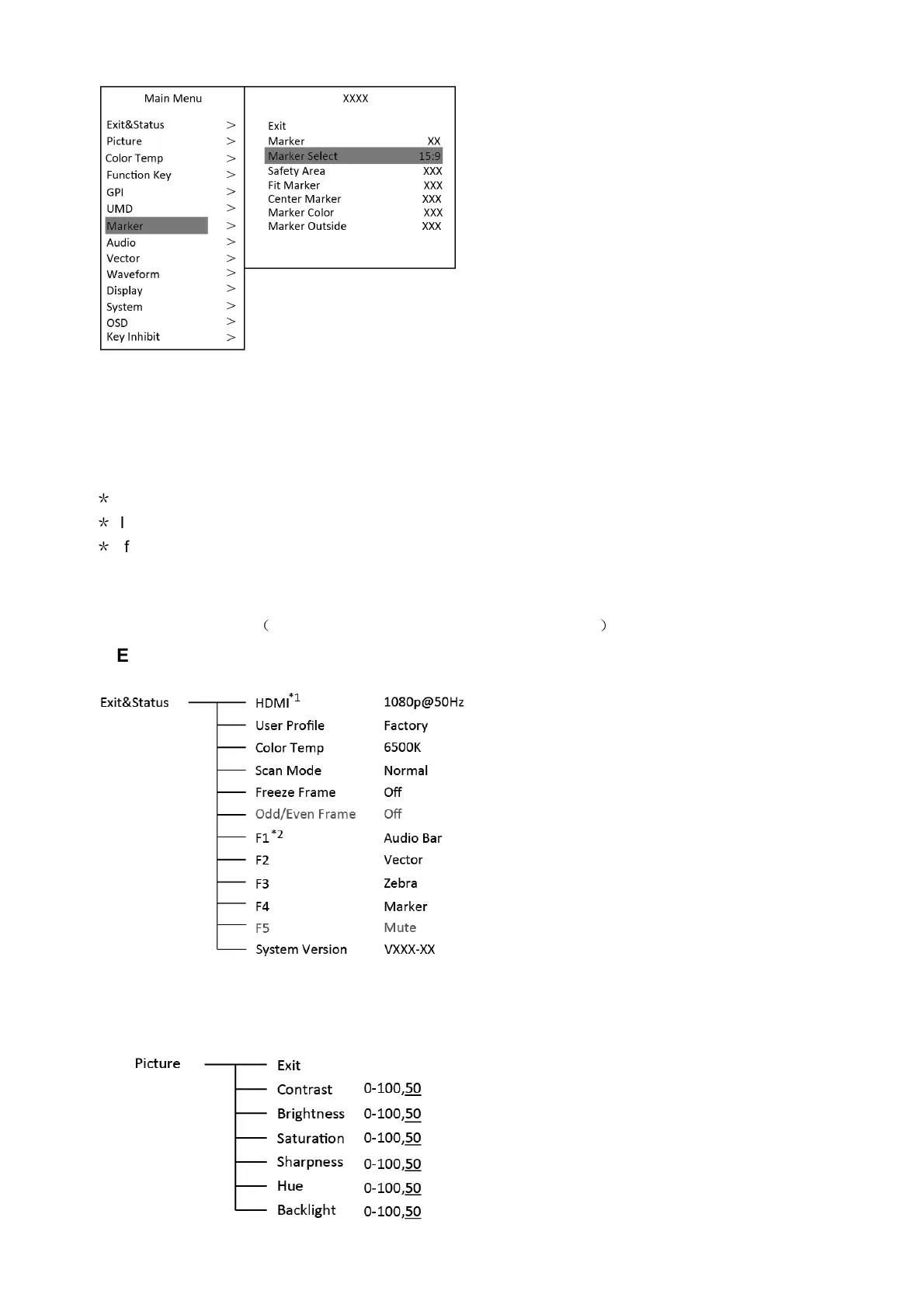11
4. Revolve “MENU” to change the selected item’s parameter, press “MENU” to apply and save the
settings.
5. Revolve “MENU” to select “Exit”, press “MENU” to quit submenu. Select “Exit & Status” under the
Main Menu and press to quit Main Menu.
Notice:
*
The items in gray can not be set up.
*
If there is no operation under the setted time, the menu will automatically save settings and quit.
*
If the key inhabit function is turned on, except key inhibit function, all other items are in grey. Please
turn off the key inhibit function to adjust the items.
Submenu introduction
(
the default values are marked with underline
)
1. Exit & Status
Displays the current status, the details are as down below:
*1 Display the current video signal and format
*2 Display the current function keys setup
2. Picture
To adjust picture parameters