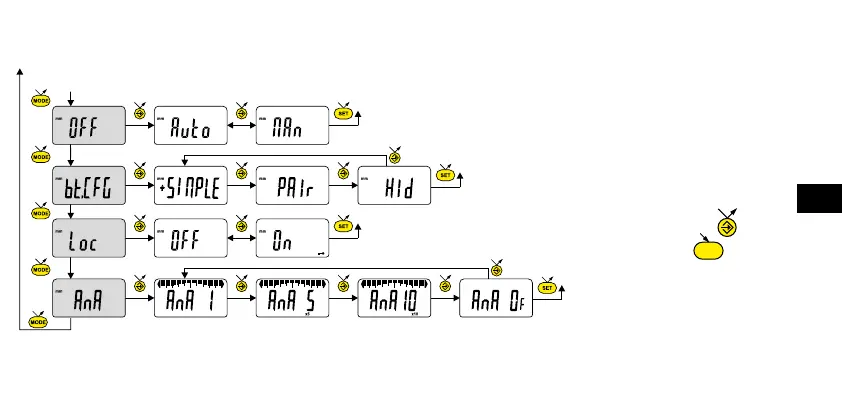37
D
....... Fortsetzung
SET
Stand-by-Modus
MAn = deaktiviert, Auto = aktiv (standard-
mässig nach 10 Min.)
Auswahl des Bluetooth-Prols
(Siehe Kap. 5 für weitere Informationen).
Das + Symbol markiert die aktuelle Auswahl.
Tastatursperre. Nur die Favoriten-Taste bleibt aktiv
(um die Tastatursperre aufzuheben, 5 s lang drücken)..
Auswahl des analogen Skalenbereichs :
- AnA 1 : 1 Skala = 1 digit
- AnA 5 : 1 Skala = 5 digits
- AnA 10 : 1 Skala = 10 digits
- AnA OF : Deaktiviert der Analog Skala