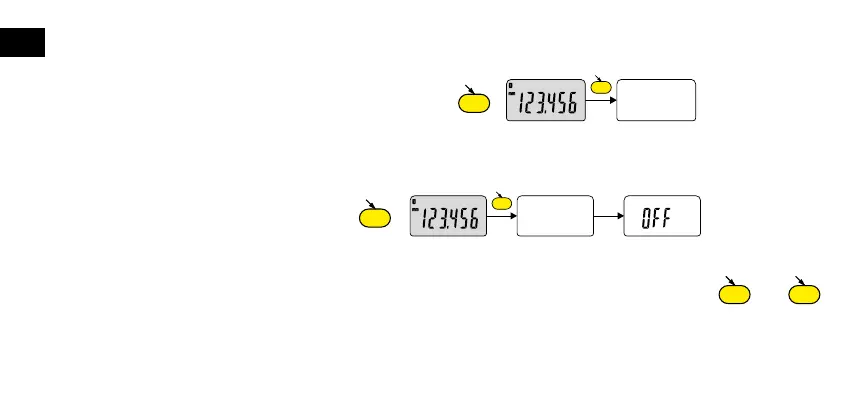SET
SET
SET
MODE
>2s
SET
>4s
SET
14
E
7. Switching off
The dial gauge goes automatically into stand-by if not used for 10 minutes, unless automatic switch-o mode has been
turned o (see Chap. 4, advanced functions).
Stand-by mode can be forced by a prolonged press (> 2 sec) on :
In stand-by mode, the value of the origin is retained by the sensor (SIS mode), and the instrument automatically restarts
with any movement of the measurement probe, RS command, Bluetooth
®
request or press on button.
The instrument can be switched o completely for a long period of non-use, but this will necessitate a zero reset on restart
(the origin will be lost) :
- Prolonged press (>4 sec) on :
8. Re-initialising the instrument
The initial instrument settings can be restored at any time by a prolonged press (>4 sec) simultaneously on and
until the message rESEt is displayed.