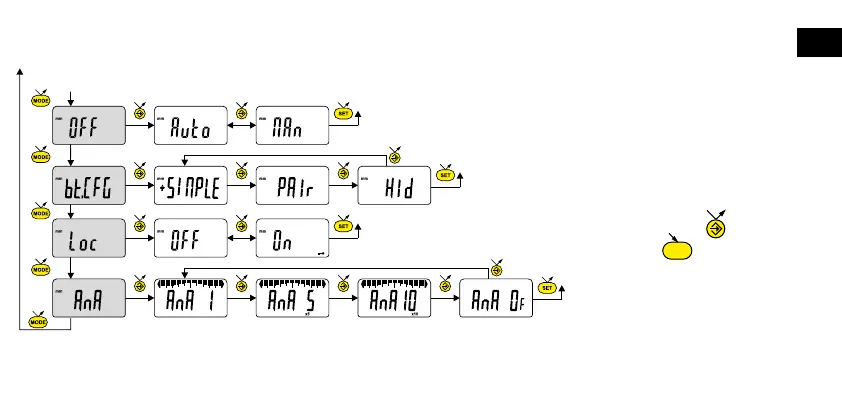SET
9
E
........ continuation
Automatic switch-o mode
MAn = disabled, Auto = active
(after 10 min. by default).
Bluetooth
®
prole selection.
(see chap. 5 for details)
The + sign indicates the currently active prole.
Keypad lock Only the favourite key remains active.
(to unlock the keypad, press for 5 sec).
Selection of the analog scale range :
- AnA 1 : 1 scale = 1 digit
- AnA 5 : 1 scale = 5 digits
- AnA 10 : 1 scale = 10 digits
- AnA OF : de-activate the analog scale
range
