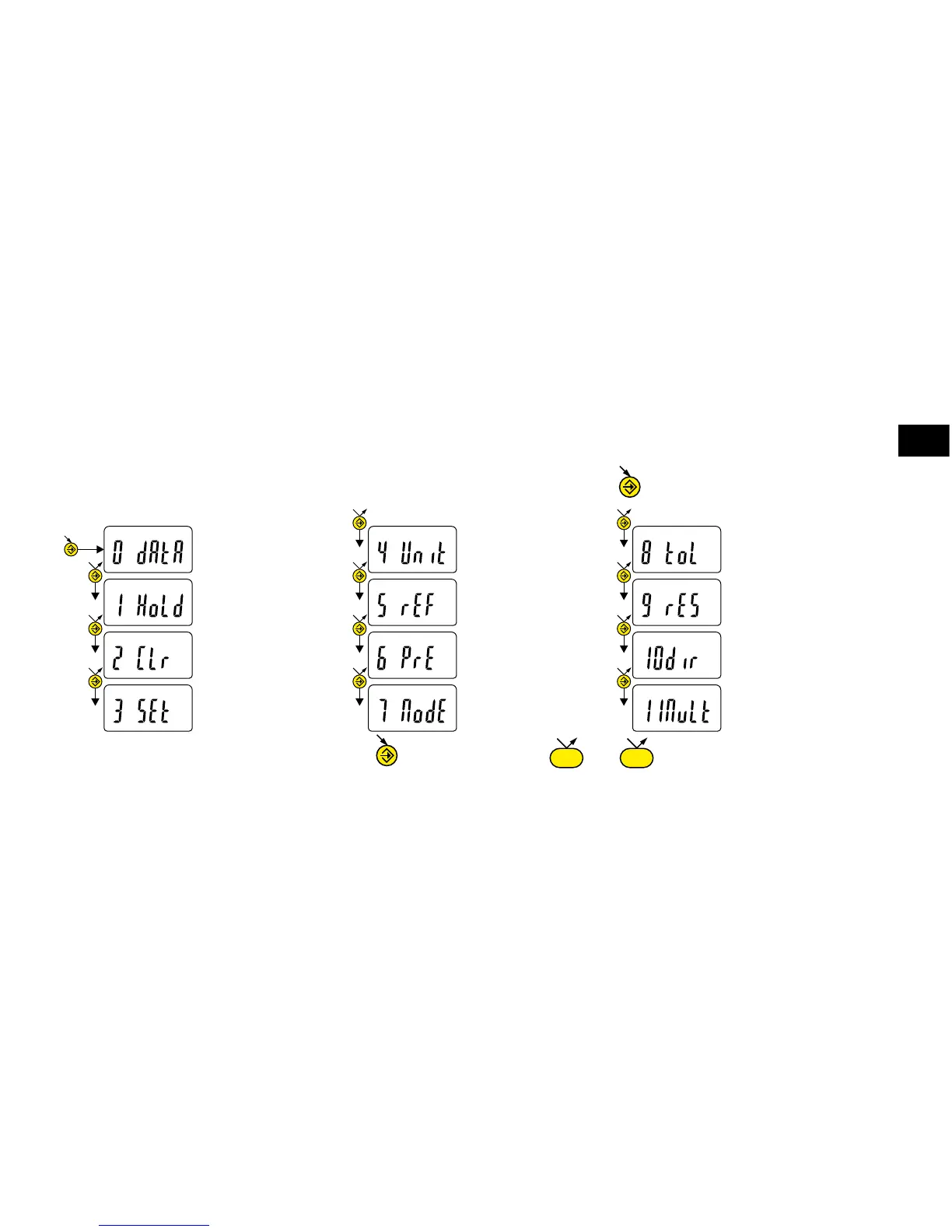6. Favourite key
The «favourite» key gives direct access to a predened function, and can be congured according to the needs of the
user. In order to assign a function to the «favourite» key, give a prolonged press on , and then select the required
function :
Validation of selection: By a prolonged press on or a short press on or
Note : a function can also be assigned via RS232 using the command <FCT + Function No.>
example : Change of Unit = <FCT4>
Data transmission
(default)
Hold display
Re-initialise Min-
Max-Delta
Zero reset
mm – IN
REF1 - REF2
Recall Preset
Nor-Min-Max-Delta
Tol ON - Tol OFF
0.01 – 0.001
Measurement
sense, positive -
negative
1:1 - N:1 factor
