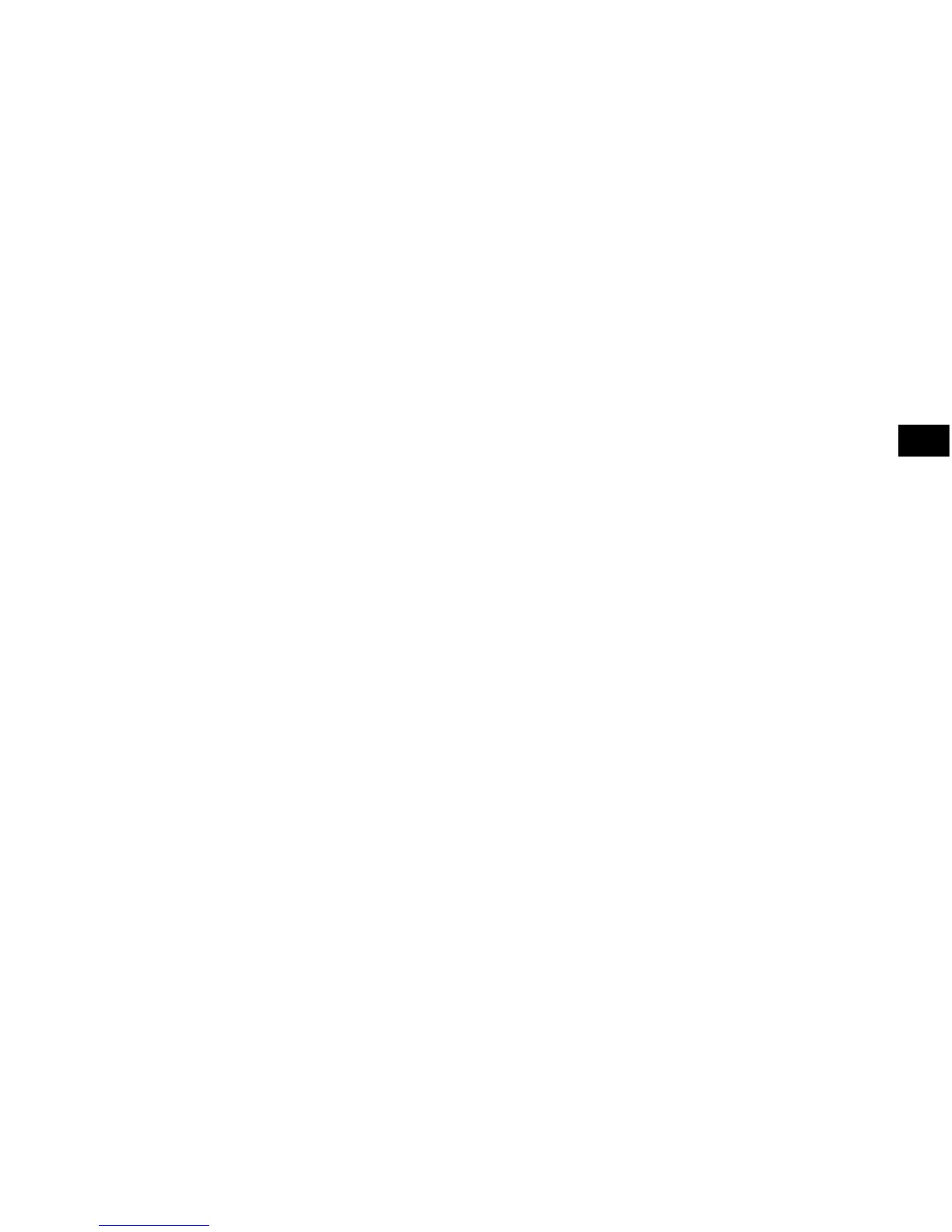9. Personalising the instrument
Access to the functions of your instrument can be personalised, for more information see manufacturer’s website (requires
you to connect your instrument via a Proximity or Power RS / USB cable).
Possibilities :
- De-activate or active the required functions
- Modify access to the advanced functions (direct access)
10. Connecting the instrument
The instrument can be connected to a peripheral via a Proximity (RS or USB), Power (RS or USB). See page 2 for
connecting the Power cable.
Measured values can be transmitted and the instrument driven using predened commands (see chap. 11 for a list of the
main retro-commands)
Note :
In Tolerance mode, the tolerance limit lights remain lit only for a few seconds while the measurement stabilises. On the
other hand, they will remain lit continuously if the instrument is connected to, and powered by, the Power RS (USB) cable.
