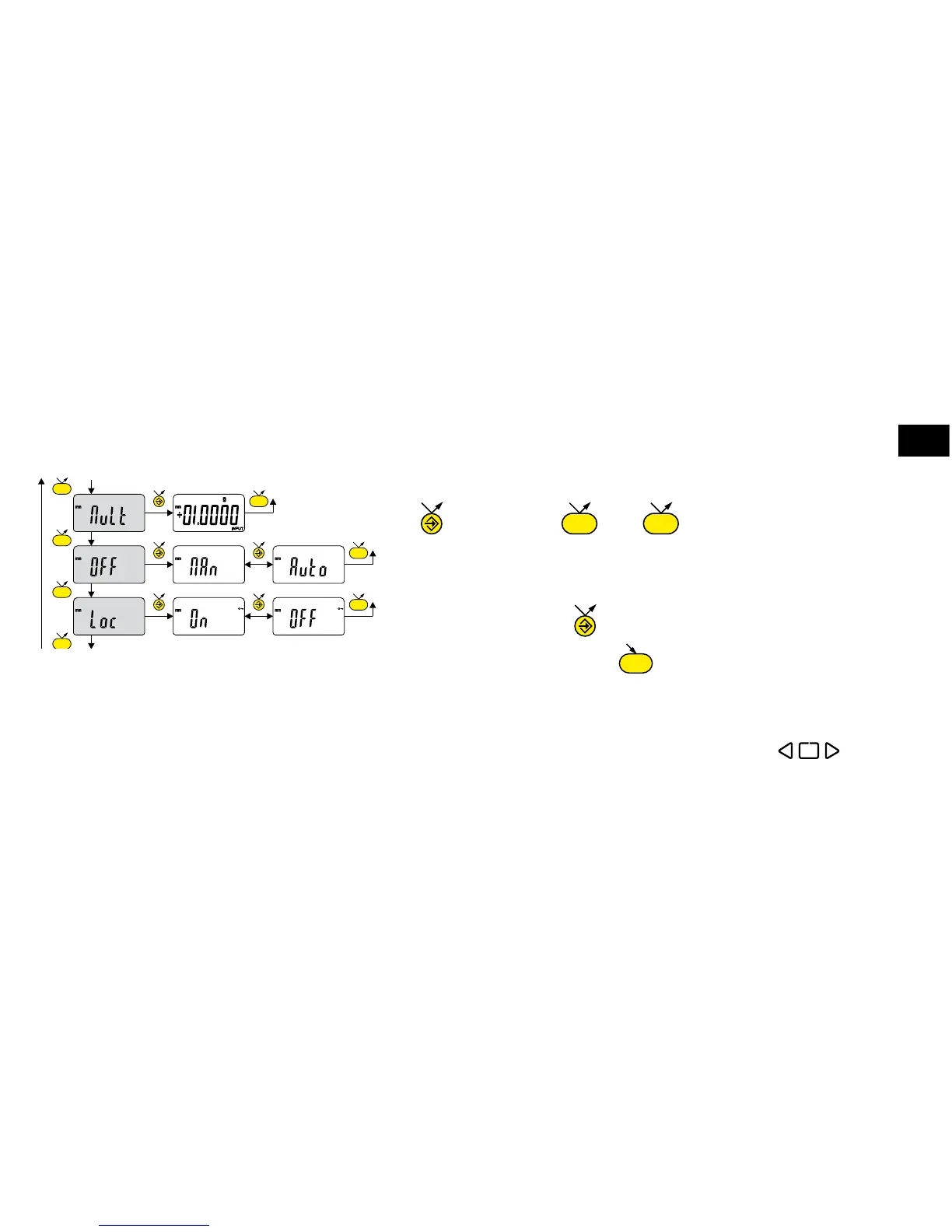........ continuation
Note :
It is also possible to display the tolerance limits when the instrument is operating in MIN, MAX or DELTA (TIR) mode.
- If no tolerance limit has been dened by the user, the instrument will display the tolerance limit indicators , but
will not turn on the indicator lights (red - green - yellow)
.......Inputting a multiplication factor other than 1.0000
Next digit 0...9 save Preset
.......Automatic switch-off mode
MAn = de-activated, Auto = active (after 20 min.)
.......Keypad lock
Only the favourite key remains active
(to unlock the keypad, press for 5 sec)
