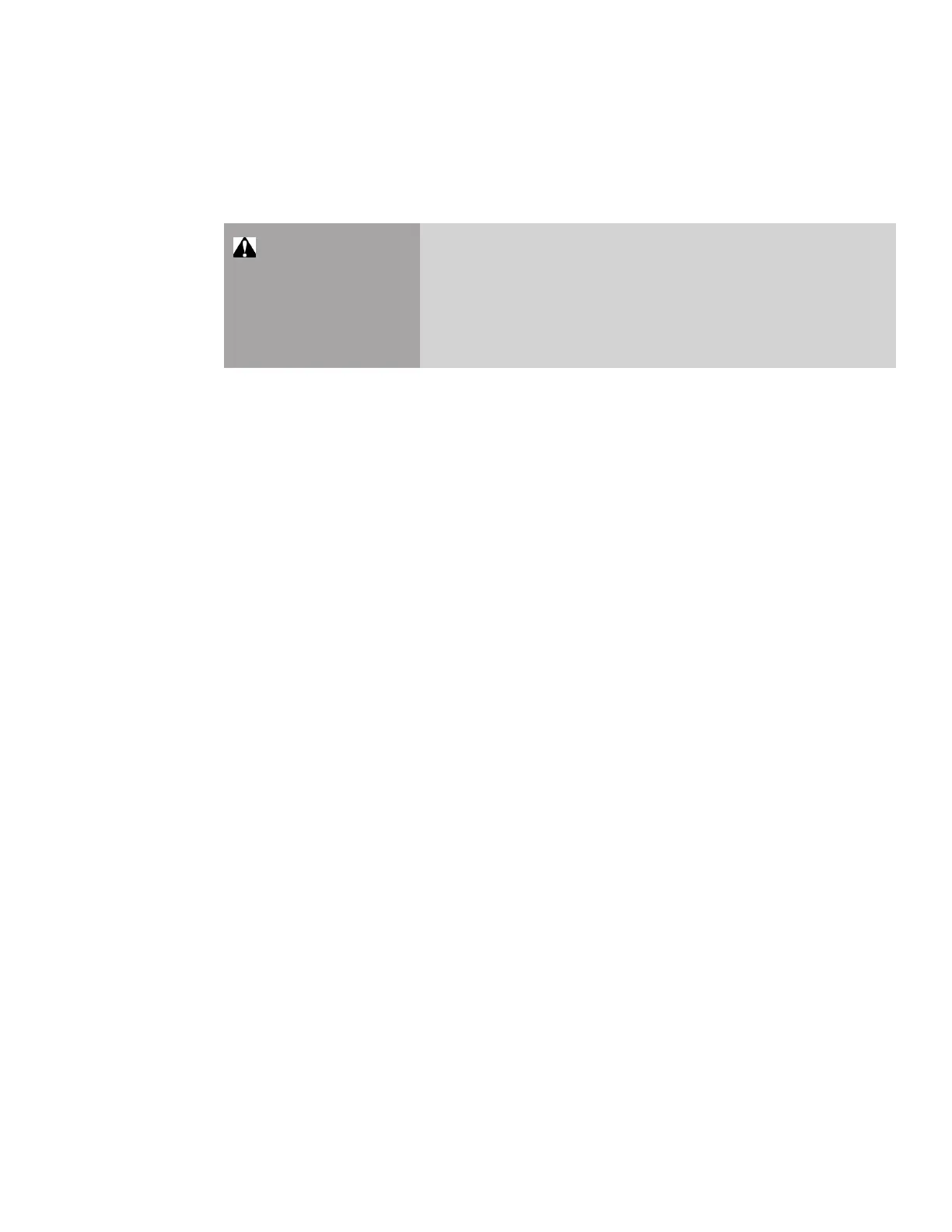getting started
15
SYNRAD OEM v30 Operator’s Manual Version 2
Connecting
UC-2000 Universal Laser Controller
Warning
serious
personal
injury
Always use shielded cable when connecting your PWM Command
signal source to PWM Positive/PWM Negative inputs. In electrical-
ly-noisy environments, long lengths of unshielded wire act like an
antenna and may generate enough voltage to trigger uncommanded
lasing.
For testing, troubleshooting, and basic operation, SYNRAD recommends using a UC-2000 Universal
Laser Controller to generate the tickle pulses and pulse width modulated (PWM) Command signals neces-
sary to control laser output power. You may need to refer to Interface connections, in the Technical Refer-
ence chapter, for Interface A and Interface B connection details.
To connect a UC-2000 Controller (available separately from SYNRAD), perform the following steps:
Interface A (DB-9) connector
1
Remove DC power from the laser.
2
Connect the UC-2000’s Power/Control cable to the Quick Start Plug or fabricate a suit-
able DB-9 plug so Pin 1, PWM Positive, connects to the center pin of the Power/Control
cable’s BNC connector and Pin 6, PWM Negative, connects to the shield.
3
If the system does not provide an enable input to your DB-9 plug, then jumper Pin 9,
Laser Enable, to Pin 5, DC Out.
4
Connect the Quick Start Plug or your DB-9 plug to the Interface A (DB-9) connector on
the rear of the laser.
5
Connect the miniature DC power plug on the UC-2000’s Power/Control cable to the
miniature connector on the wall plug transformer cable.
6
Connect the mini-DIN connector on the other end of the UC-2000’s Power/Control
cable to the Laser connector on the UC-2000’s rear panel.
7
Plug the compact transformer into any 100–240 VAC, 50–60 Hz outlet.
Note: OEM v30 lasers can also be controlled from an alternate user-supplied Command
signal source. Refer to Controlling laser power in the Technical Reference chapter for
control signal descriptions and refer to Interface connections, also in the Technical
Reference chapter, for signal specications and connection details.
Interface B (RJ45) connector
1
Remove DC power from the laser.
2
Fabricate a suitable RJ45 plug so Pin 1, PWM Positive, connects to the center pin of the
UC-2000’s Power/Control cable’s BNC connector and Pin 6, PWM Negative, connects
to the shield.
