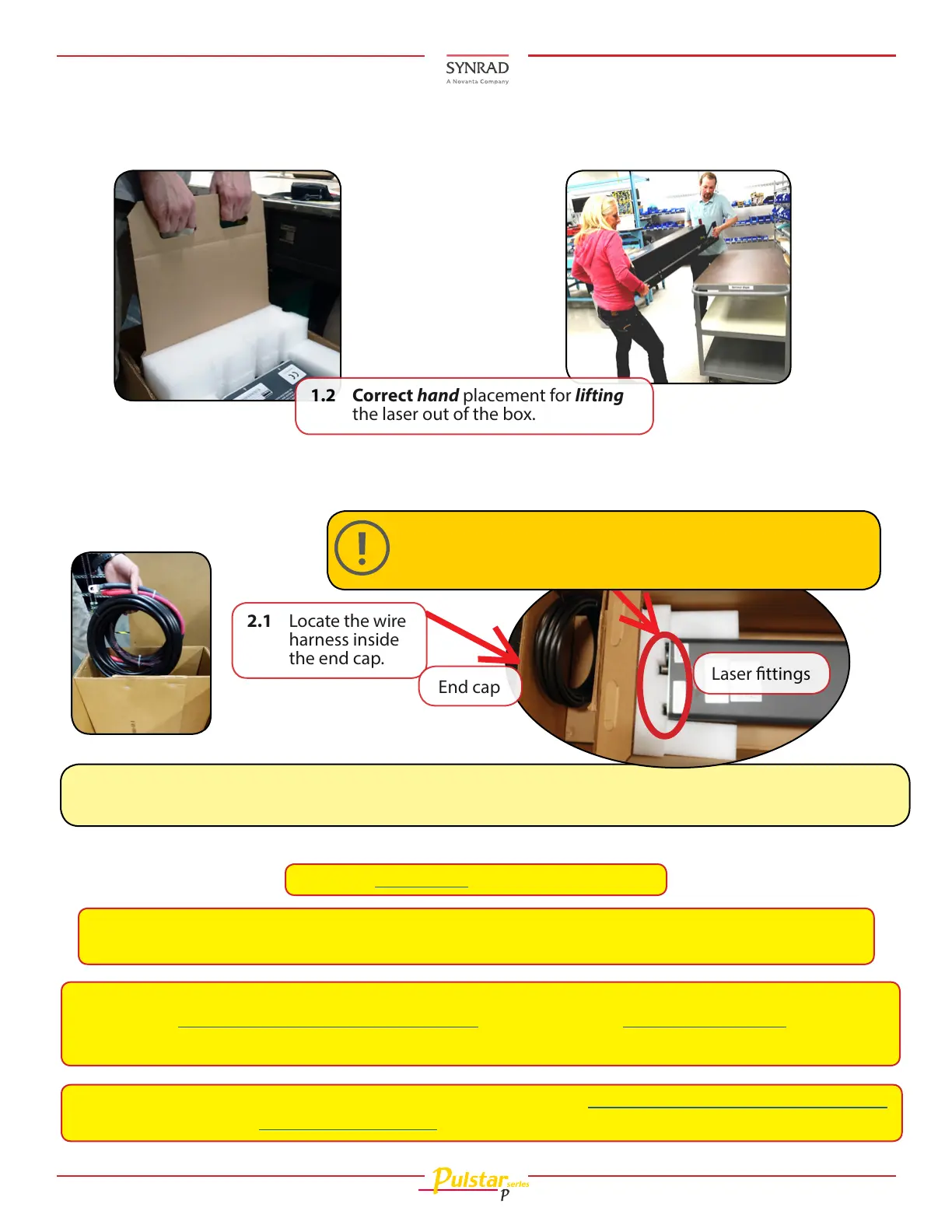2 p250 Laser Quick Start Guide Version 3.1
p250 Quick Start Guide
Laser Unpacking (Continued):
Hint: There is only one way the laser ts into the foam! If laser does not re-seat easily, try ipping it around
so the ports sit into the foam as shown.
Note: IF using the Flyer 3D marking head with your laser, review the following sections in this guide, also
see the Mounting & Flyer 3D Quick Start Guide and reference the Flyer 3D WMPv7 QSG located on
our website. Otherwise, see the note below.
Note: IF using the FH Flyer marking head with your laser, go to the Mounting & FH Flyer Quick Start Guide
and reference the FH Flyer & WMPv6 QSG located on our website.
When re-packaging for storage and/or relocation: Assure
the (2) H
2
O ports are nested inside the foam notches, & all
residual water is drained from the system.
2.1 Locate the wire
harness inside
the end cap.
2. Locate the mounting hardware kit at the end cap (tting side of the box or the cardboard pocket.)
If you are not using a SYNRAD Marking Head, proceed to the next section.
1. A minimum of two people will be required to lift the laser out of the box using the lifting handles on
each side of the box.
1.2 Correct ha nd placement for lifting
the laser out of the box.
Note: See Cooling 101 located on our website.
Note: IF not using a SYNRAD marking head OR mounting kit with your laser, continue to the section
below.