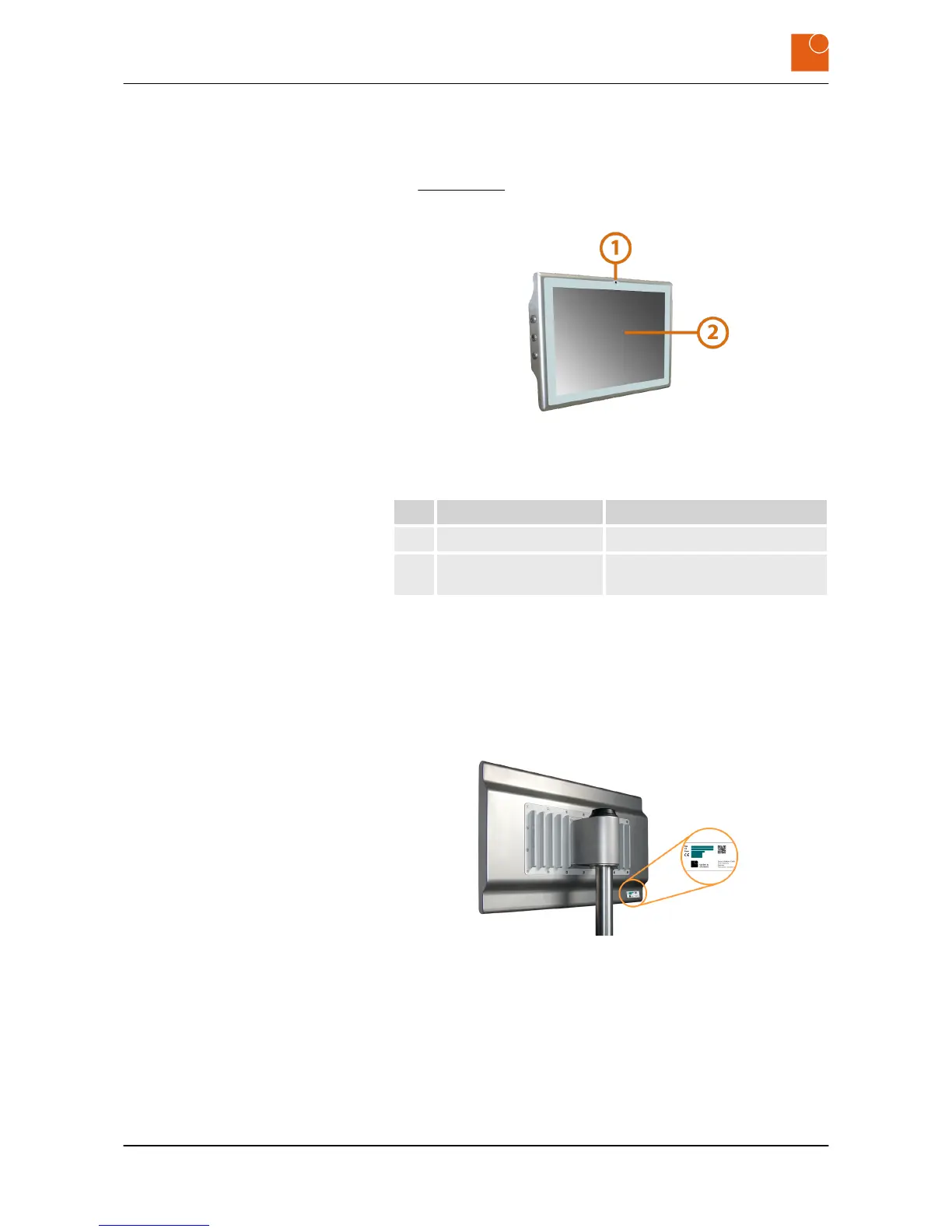n For information about the interfaces, see
Ä
Chapter 3.3 “Technical
data for the device” on page 13).
n For further information, see the manufacturer’s website
www.axel.com
Fig. 3: WAVE 224 monitor/thin client
No. Designation Description
1 Camera/Microphone Used to record images and sound.
2 Loudspeaker (behind the
display)
Used to reproduce sounds.
3.2 Type plate
The product designation and identification will be found on the type
plate. This is always located on the rear of the device and contains the
following information:
Fig. 4: Position of type plate
Multimedia kit (optional)
Product description
Type plate
WAVE 224 monitor/thin client - Industrial monitor/thin client
12
