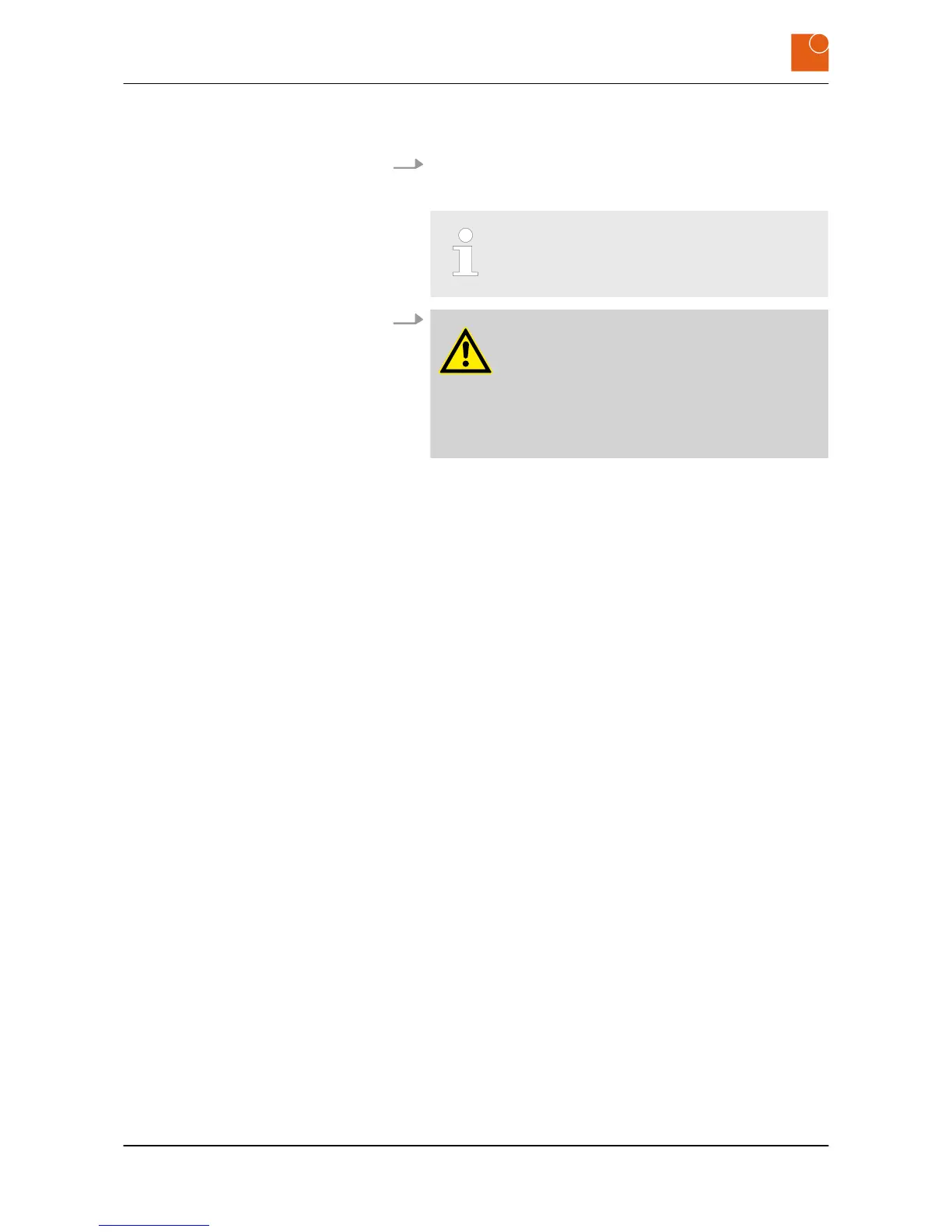4.3 Mounting the device
1. Make sure the device is installed in a location with adequate air
circulation to ensure its operating temperature remains within
the permitted limits.
The device is cooled by means of an internal fan. This
device has no ventilation holes because waste heat is
conducted away via the metal housing.
2.
WARNING!
Danger of injury due to excessive load.
Working on heavy equipment may lead to serious
injuries.
– Always have two people when working with
heavy equipment.
Hold the WAVE 224 monitor/thin client firmly so that it is level
with the equipment rack adapter.
Starting up
Mounting the device
WAVE 224 monitor/thin client - Industrial monitor/thin client
22
