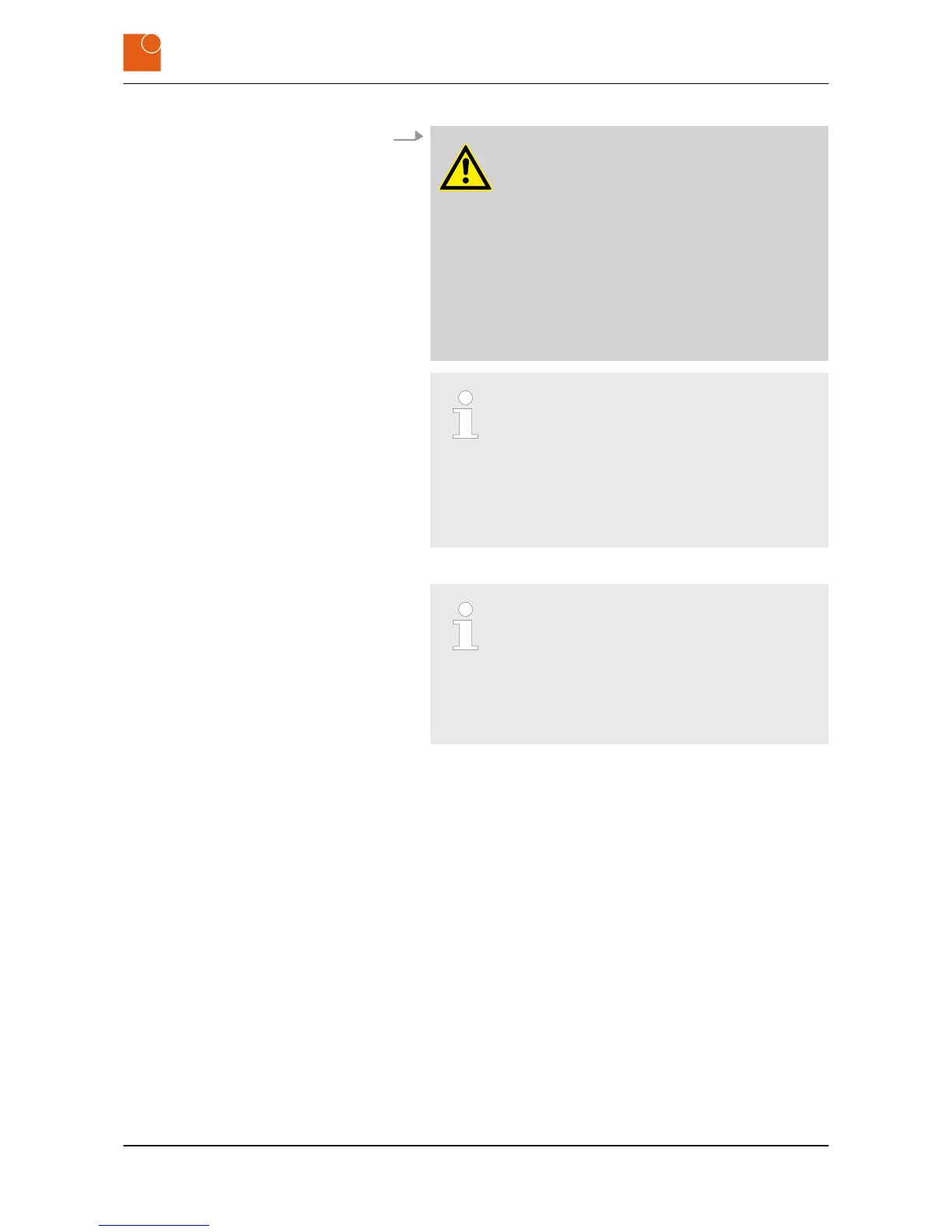3.
WARNING!
Risk of injury from electric shock!
Assembling and connecting plug connectors while
voltage is connected may lead to life-threatening
injuries.
– All work on the device must be carried out
when the supply line is free of voltage.
– Never plug in or unplug the power supply plug
when live with voltage.
– The supply cable must not be supplied with
voltage until assembly has completely finished.
There must be a cut-off device provided in the electric
supply cable of the device.
– If being permanently connected to the building
installation, an easily accessible cut-off device
must be in place.
– In the case of plug-in connection, the power socket
must be installed near the device and must be
easily accessible.
Connect the electrical supply cable with the device.
Please consider also
– the technical data for the external connec-
tors
Ä
Chapter 3.5 “External connectors”
on page 17
– and the requirement for the electrical supply
lead
Ä
Chapter 3.3 “Technical data for the device”
on page 13.
Starting up
Mounting the device
WAVE 224 monitor/thin client - Industrial monitor/thin client
23
