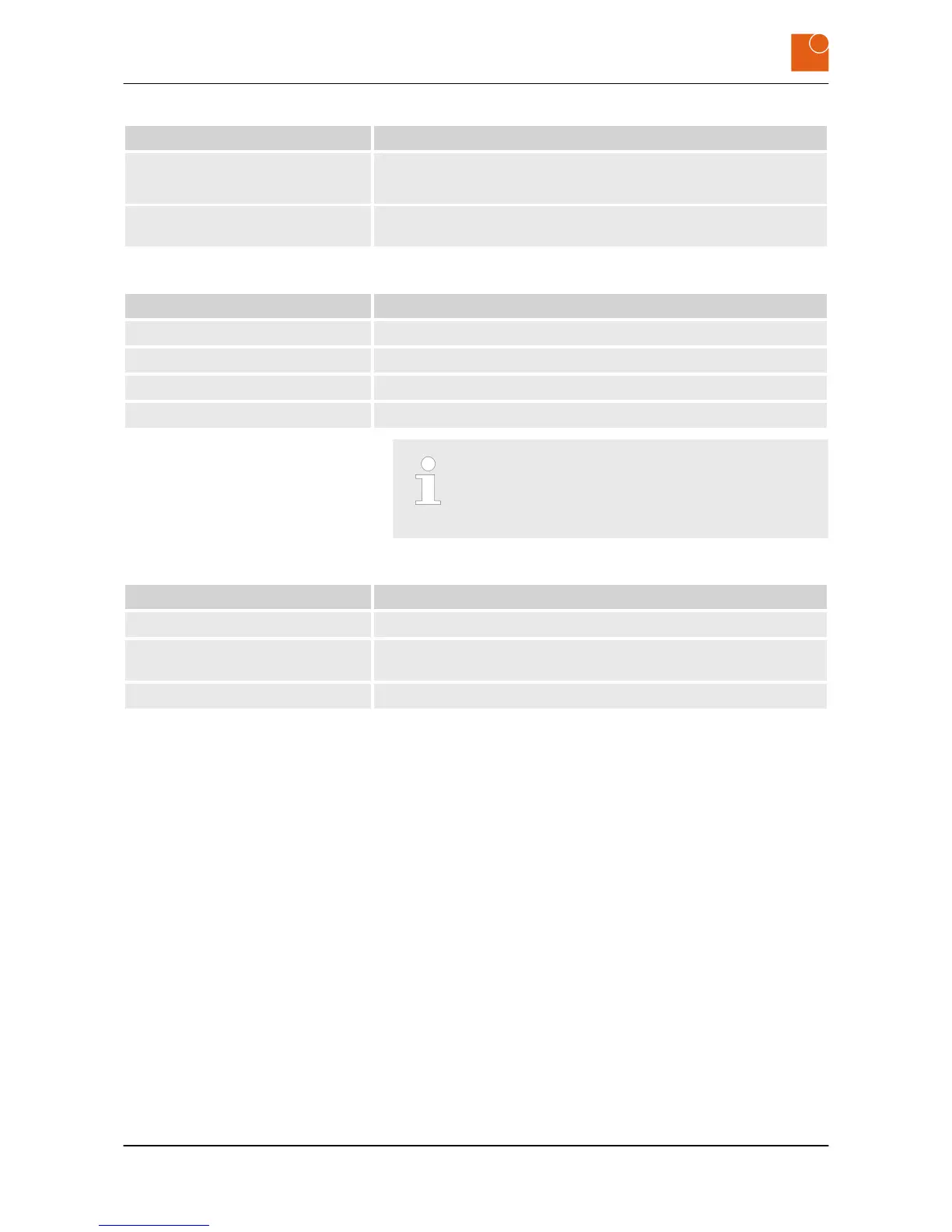Display
Horizontal frequency (KHz)
Vertical frequency (Hz)
30 —83 kHz
50 —76 Hz
Touchscreen (optional) mouse compatible, analog resistive or PCT (projected capacitive) multi-
touch, optical bonding optional
Interfaces
Standard interfaces 1 x VGA / 1 x DVI
Touchscreen (optional) 1 x USB for touch controller
VoIP hardware (optional) 1 x USB for camera, mikrophone and loudspeaker
Ultra-Thin-Client (optional) 2 x USB, 1 x Ethernet
All the installed USB components (VoIP hardware,
touchscreen, keyboard, WLAN, etc.) are connected to the
WAVE 224 monitor/thin client using only one connector (type
B).
Power supply / consumption
Extra-low voltage power supply
12 ‒ 24 V DC, 10 ‒ 5 A
Protection of supply lead (Extra-low
voltage DC)
max. 10 A, the supply lead should be specified.
Low voltage power supply
100 ‒ 240 V AC, 50 ‒ 60 Hz, 2,0 ‒ 0,9 A
Product description
Technical data for the device
WAVE 224 monitor/thin client - Industrial monitor/thin client
14
