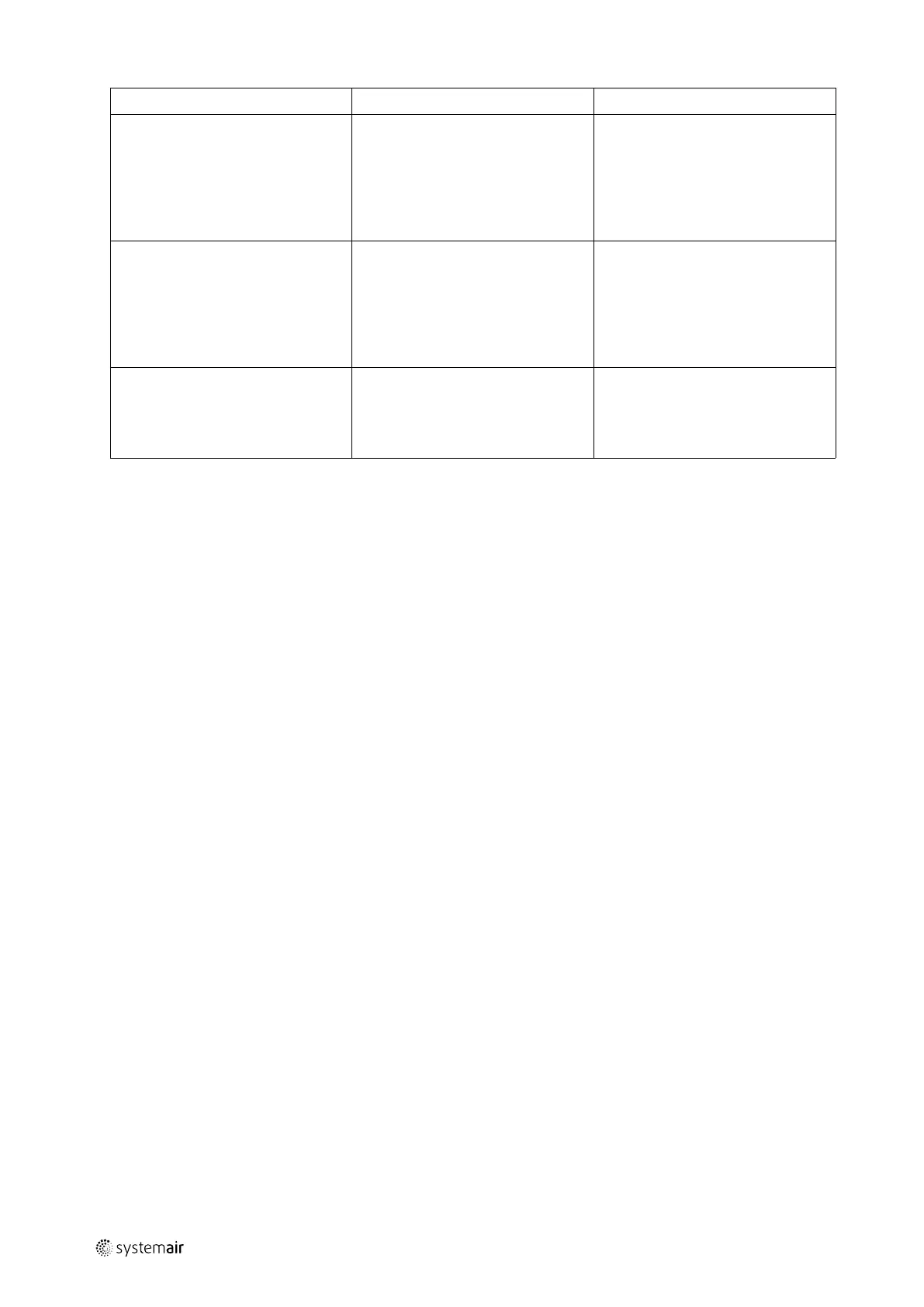20
| Alarms
Alarm name Explanation Do the following
CO₂
External CO
2
sensor malfunction. Check that sensor is connected
properly and cable is not damaged.
In case sensor wireless – check
RS485 gateway status and sensor
status in HMI.
Contact your installation company or
place of purchase.
RH
External relative humidity sensor
malfunction.
Check that sensor is connected
properly and cable is not damaged.
In case sensor wireless – check
RS485 gateway status and sensor
status in HMI.
Contact your installation company or
place of purchase.
Output in manual mode
One or more of analogue outputs are
in manual mode.
Check Service menu for Output
settings, and check all configured
outputs to be in Auto mode. If any
outputs in Manual - change back to
Auto mode.
211459 | A001
