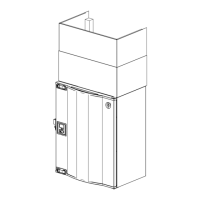Service
|
31
6.2.2 Overheat protection reset button
Fig. 9 Overheat protection reset button
If the supply air temperature is low, it can indicate that the over heat protec-
tion is triggered. The overheat protection can be reset by pressing the reset
button (1).
6.3 Electrical connections
The SAVE VTR 250/B is wired internally from factory.
The electrical connection box can be found on the supply air outlet side of the unit. The print card can easily be taken
out from the unit, without using tools.
6.3.1 Main board layout
The SAVE VTR 250/B is equipped with built-in regulation and internal wiring.
The figure shows the main circuit board. See wiring diagram for more information.
Fig. 10 Main circuit board connections
| Rev01

