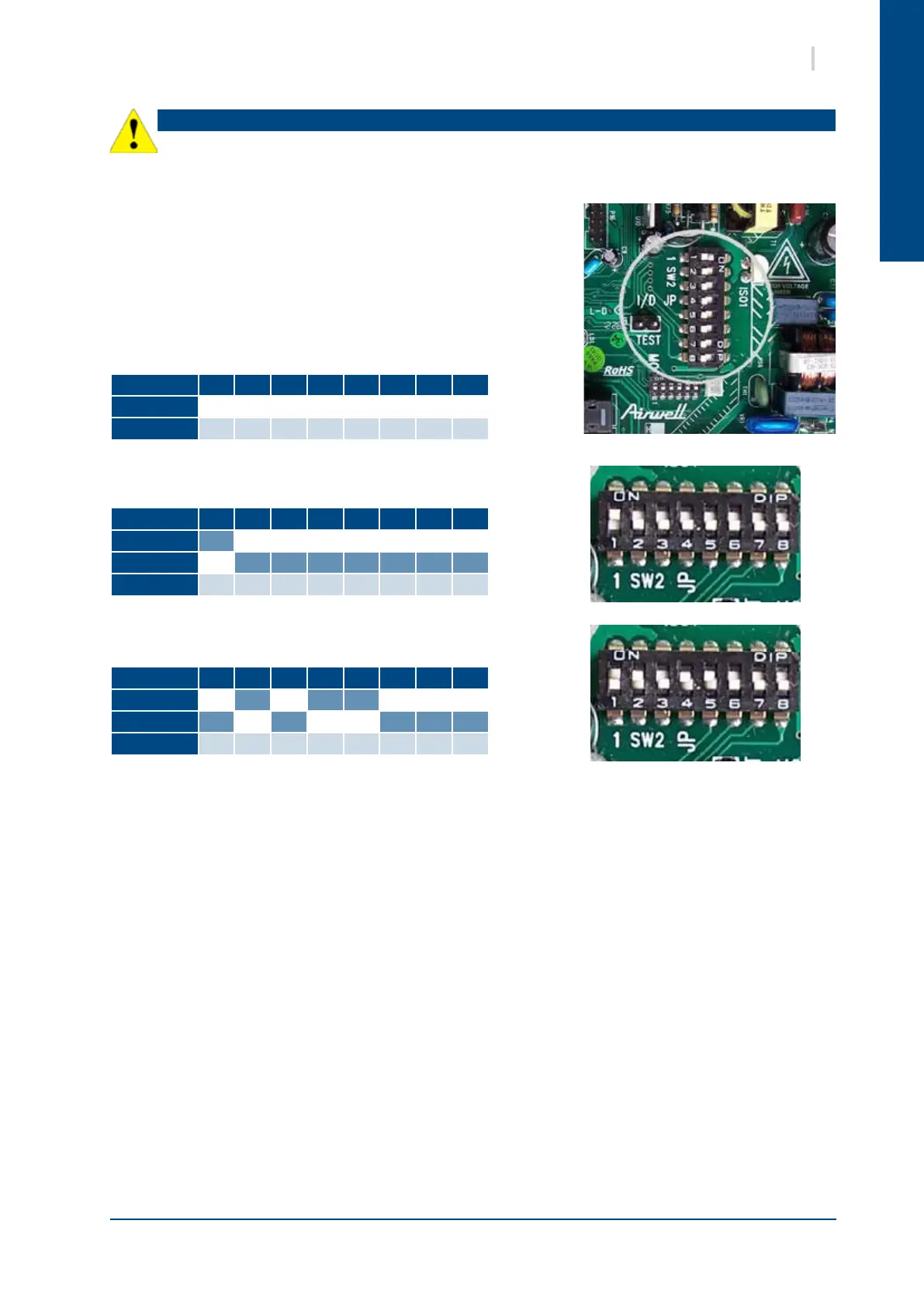English
BEFORE STARTING THE ADDRESSING PROCEDURE YOU MUST MAKE SURE THAT THE UNIT IS SWITCHED
OFF AND THAT THERE IS NO POSSIBILITY OF IT STARTING UP UNEXPECTEDLY.
Caution
29SYSHRW
Each unit address is selected via the DIP switch SW2 (with 8
selectors).
Individual micro-switch values :
Each machine connected to a µBMS central supervision unit or
a MODBUS system must receive an address according to the
procedure below.
Addressing examples :
Adress = 1 :
Adress = 26 :
14.10. ADDRESSING PROCEDURE
DIP switch 1 2 3 4 5 6 7 8
ON
1 2 4 8 16 32 64 128
OFF
0 0 0 0 0 0 0 0
DIP switch 1 2 3 4 5 6 7 8
ON
OFF
Value
1 0 0 0 0 0 0 0
DIP switch 1 2 3 4 5 6 7 8
ON
OFF
Value
0 2 0 8 16 0 0 0