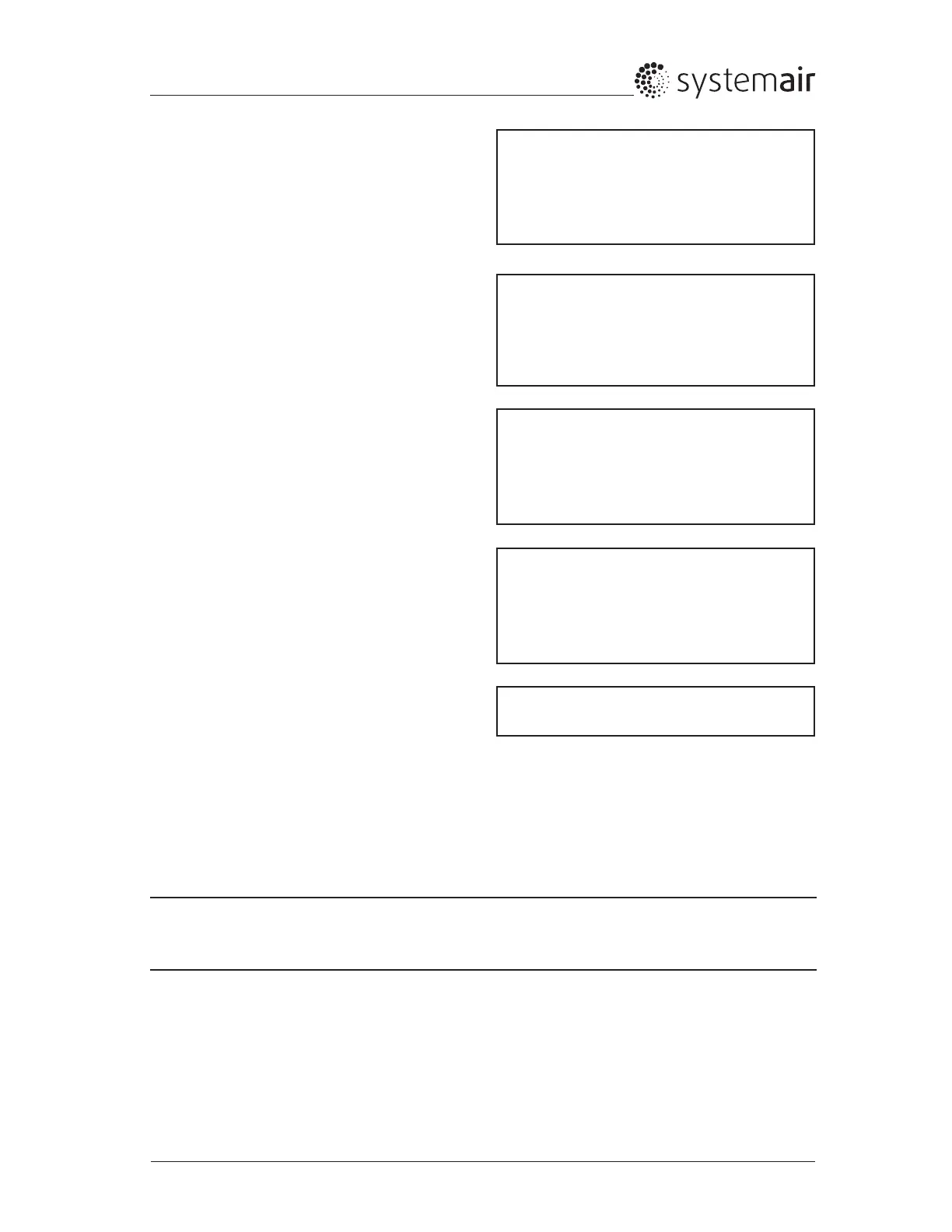Topvex FR800, FR1600, FR3800
Operation and Maintenance Instructions
Systemair Inc.
8
4
Set the weekday (Monday-Friday) schedule for
normal speed. It’s possible to set 2 periods per day.
Normal speed
Monday → Friday
Per 1: 07:00 - 16:00
Per 2: 00:00 - 00:00
5
Set the weekend and holiday schedule for normal
speed. It’s possible to set 2 periods per day
6
Set the weekday (Monday-Friday) schedule for
reduced speed. It’s possible to set 2 periods per
day.
Normal speed
Saturday → Holiday
Per 1: 00:00 - 00:00
Per 2: 00:00 - 00:00
Reduced speed
Monday → Friday
Per 1: 00:00 - 00:00
Per 2: 00:00 - 00:00
7
Set the weekend and holiday schedule for reduced
speed. It’s possible to set 2 periods per day.
Reduced speed
Saturday → Holiday
Per 1: 00:00 - 00:00
Per 2: 00:00 - 00:00
8
Select“Yes:or“No”
End Wizard
No
Afternishingthesetupthemenusystemfor“Operatorlevel”willbeavailable.
See below menu overviews that display the available menus in the Operator level followed by the “Service
level”manual.
ToenterServicelevelusecode2222inthe“Accessrights”menu.ForOperatorlevelusecode1111.
Note:
To perform more advanced settings please see the enclosed CD where the Corrigo E - manual can
be found.
