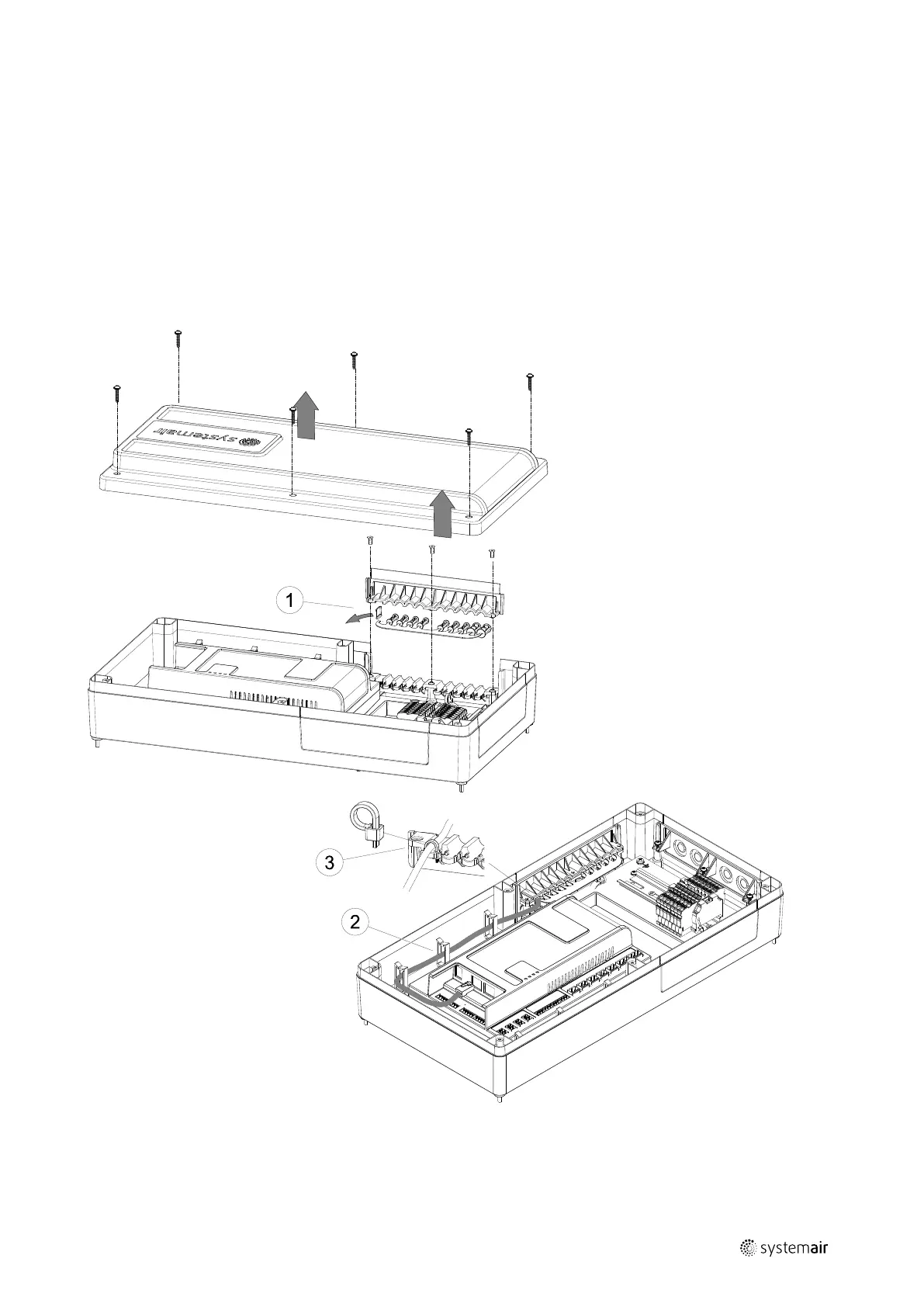NaviPad control panel |
27
12 NaviPad control panel
NaviPad is not for outdoor mounting. The protection class of the NaviPad control panel is IP54 and permitted tempera-
ture is 0-50° C. Communication between the panel and the control unit in Access control cabinet is possible with up to
100 meters of cable.
12.1 Connect NaviPad
Loosen the 6 screws to the lid of Access control cabinet, figure 13. Unscrew the connection lid and pull up the lid and
comb with plugs that seals the connection area. Brake loose the plug required to connect NaviPad (1). This also apply
for other connections to CU27-C.
Connect NaviPad to the HMI port on CU27-C in the Access control cabinet. Lead the NaviPad cable in the cable clips (2)
and fasten with a cable tie to the strain relief (3). Lead also other cables in the cable clips and fasten with cables ties.
Fig. 13
214958 | A002
