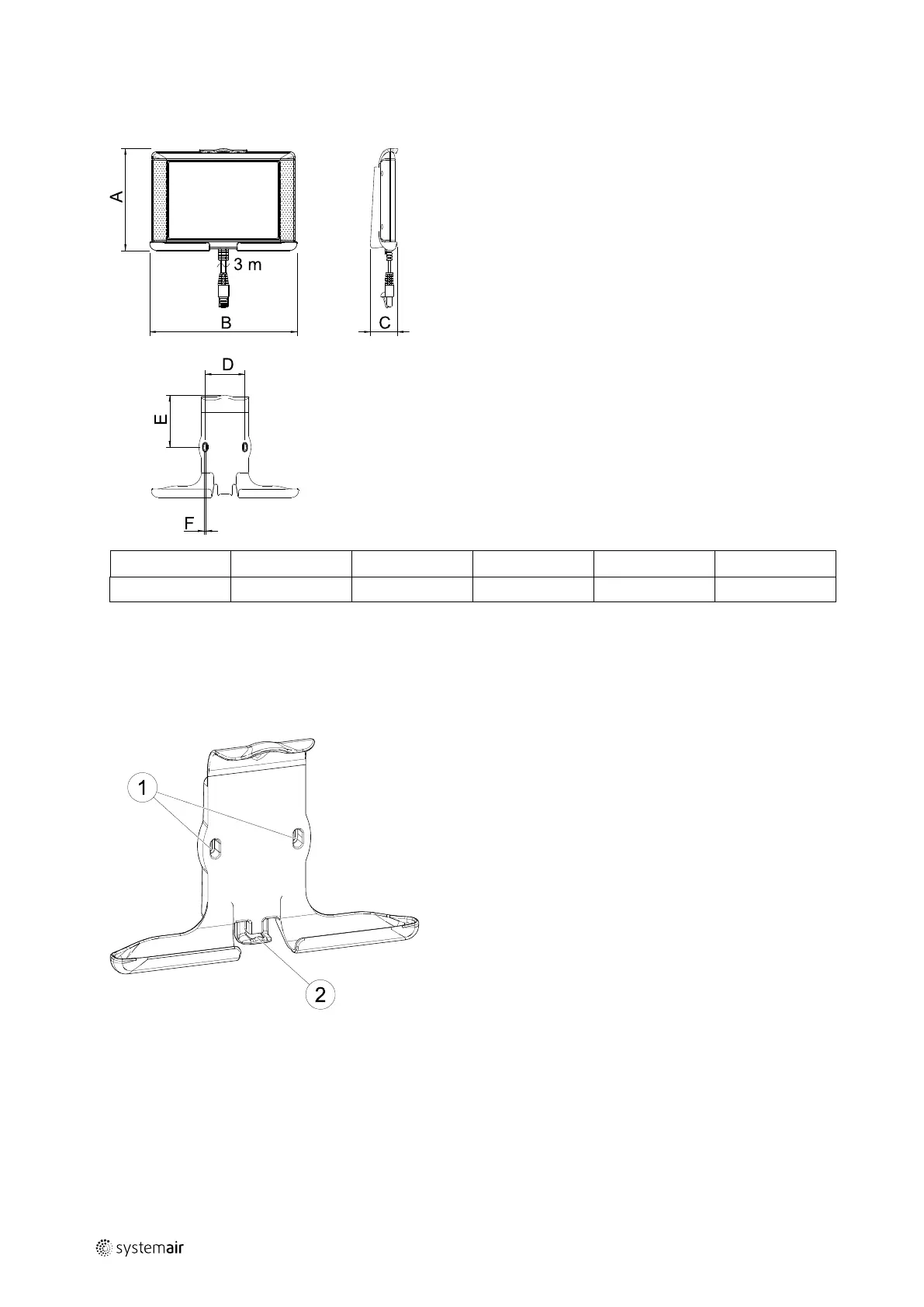28
| NaviPad control panel
12.2 Dimensions NaviPad
NaviPad is the control panel for Systemair's air handling units and contains several selectable languages.
A B C
c/cD
E F
153 221 40,3 59,4 77,5 3,2
12.3 Mount NaviPad holder
NaviPad control panel including 3 m cable, holder and screws for mounting on air handling unit are enclosed at delivery.
Wall mounting is also possible, use fastenings suitable to the walls structure. Mount the holder on suitable location,
max distance from control unit 100 m. Use the holder as a drilling template (1). Possible to fasten the NaviPad's cable
on the holder's hook (2).
214958 | A002
