Installing your OBD device
● Download the T-Mobile SyncUP DRIVE Application from Google Play and the Apple
App Store.
● Log-in to your App and follow the onboarding process
● Make sure your vehicle is parked outside in a safe location and the engine is turned
off.
● Connect your OBD device into the OBD connector port (or into an extension cable if
it is required – not included). Ensure that your OBD device is connected in the correct
direction.
NOTE: When installing your OBD device, be mindful to prevent damaging the connector
pins.
● Align the device with the port and plug it in for a snug fit. The OBD (On-Board
Diagnostics) connector is usually located on or under the dash, on the driver’s side.
Other possible locations are at the center console or inside the glove compartment
area (see below figure for possible reference or visit https://www.t-mobile.com/iot-
devices/syncup-drive-connected-car).
6
● Once Device is connected, go for at least a 10 min Drive.
● Once powered up, your OBD device automatically searches for and connects to your
network provider’s mobile broadband network.
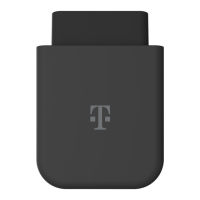
