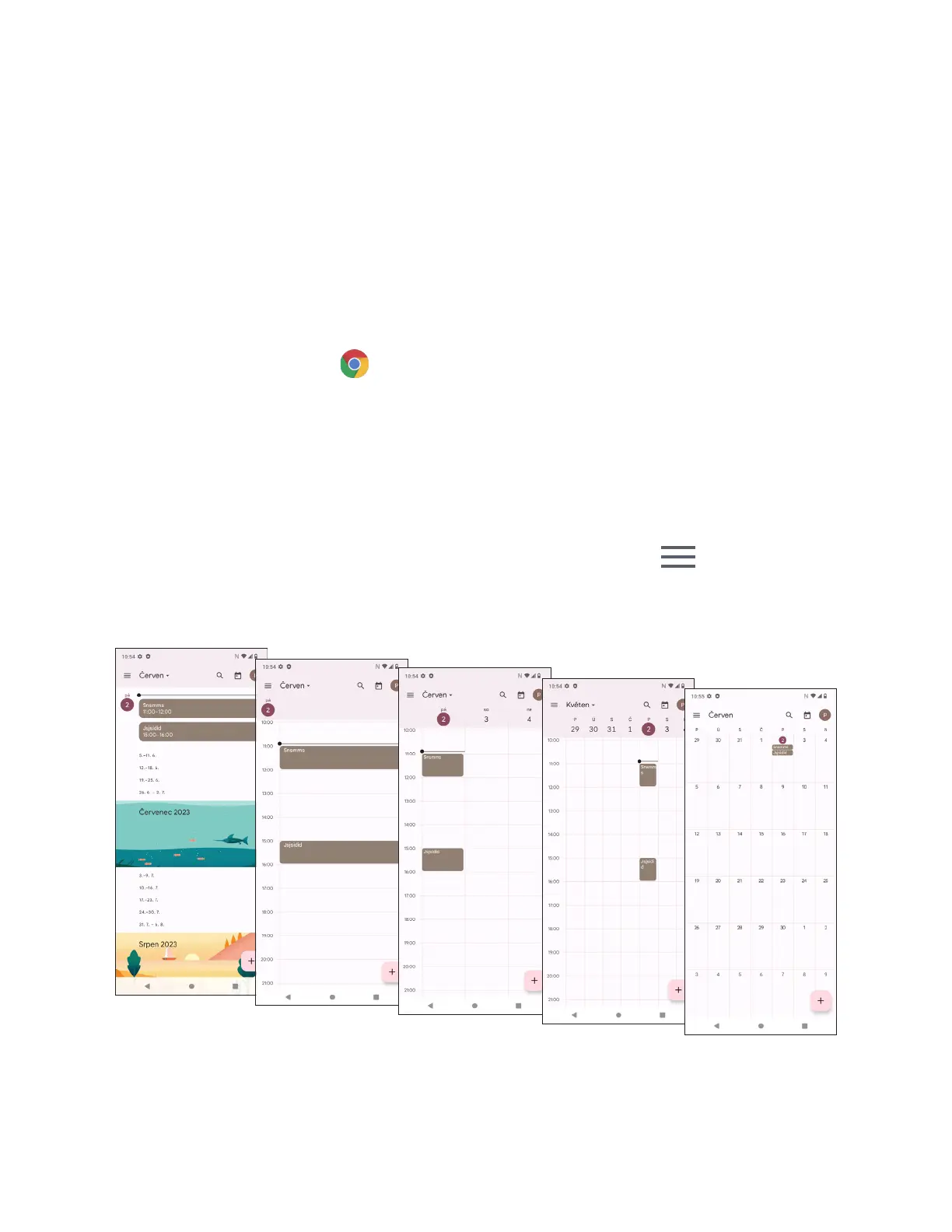15
• Return back to security interface, swipe down to choose App passwords.
• Set the following options: Select app; Select device.
• Select Generate.
• Follow the instructions to enter the App password (the 16-character code in the yellow bar) on your device.
• Select FINISH/DONE.
• Once you are finished, you won’t see that App password code again. However, you will see a list of apps and
devices you’ve created App passwords for.
4.5 Chrome
Enjoy surfing the Web using the Chrome browser.
To access this function, touch Chrome
from the Home screen.
4.6 Calendar
You can use Calendar to keep track of important meetings, appointments, and more.
To access the function, swipe up from the Home screen, then touch Calendar.
Viewing calendars
You can display the Calendar in Schedule, Day, 3 days, Week or Month view. Touch
and select your desired
calendar view.
Schedule view
Day view
3-day view
Week view
Month view