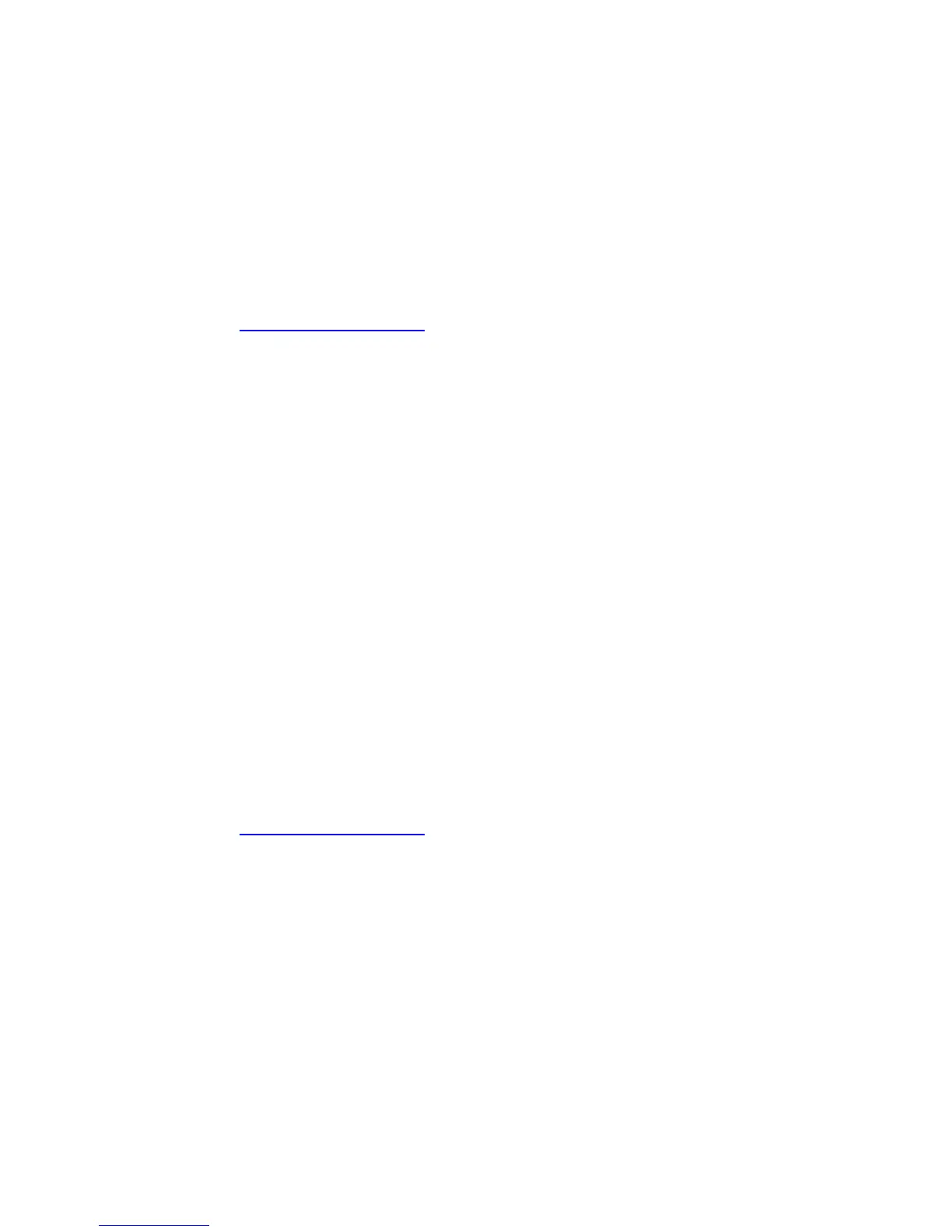4. Follow the steps under Account Management to update your Password.
5. Click Apply. If everything is entered correctly, the Admin Password Changed
dialog appears indicating the password was successfully changed.
Change Mobile Hotspot Network Name (SSID)
1. Access http://Mobile.Hotspot.
2. Click Settings in the navigation.
3. Select the Wi-Fi Settings tab.
4. Change the name that appears in the Network Name (SSID) field in the SSID
area.
5. Select or deselect the Broadcast Network Name (SSID) checkbox to enable or
disable broadcasting the hotspot’s Network Name (SSID).
6. Click Apply to save your changes on the Wi-Fi Settings tab of the Settings screen.
Change Mobile Hotspot Wi-Fi Password
1. Access http://Mobile.Hotspot.
2. Click Settings in the navigation area.
3. Select the Wi-Fi Settings tab.
4. Change the value that appears in the Password field in the SSID area.
5. Click Apply to save your changes on the Wi-Fi Settings tab of the Settings screen.
