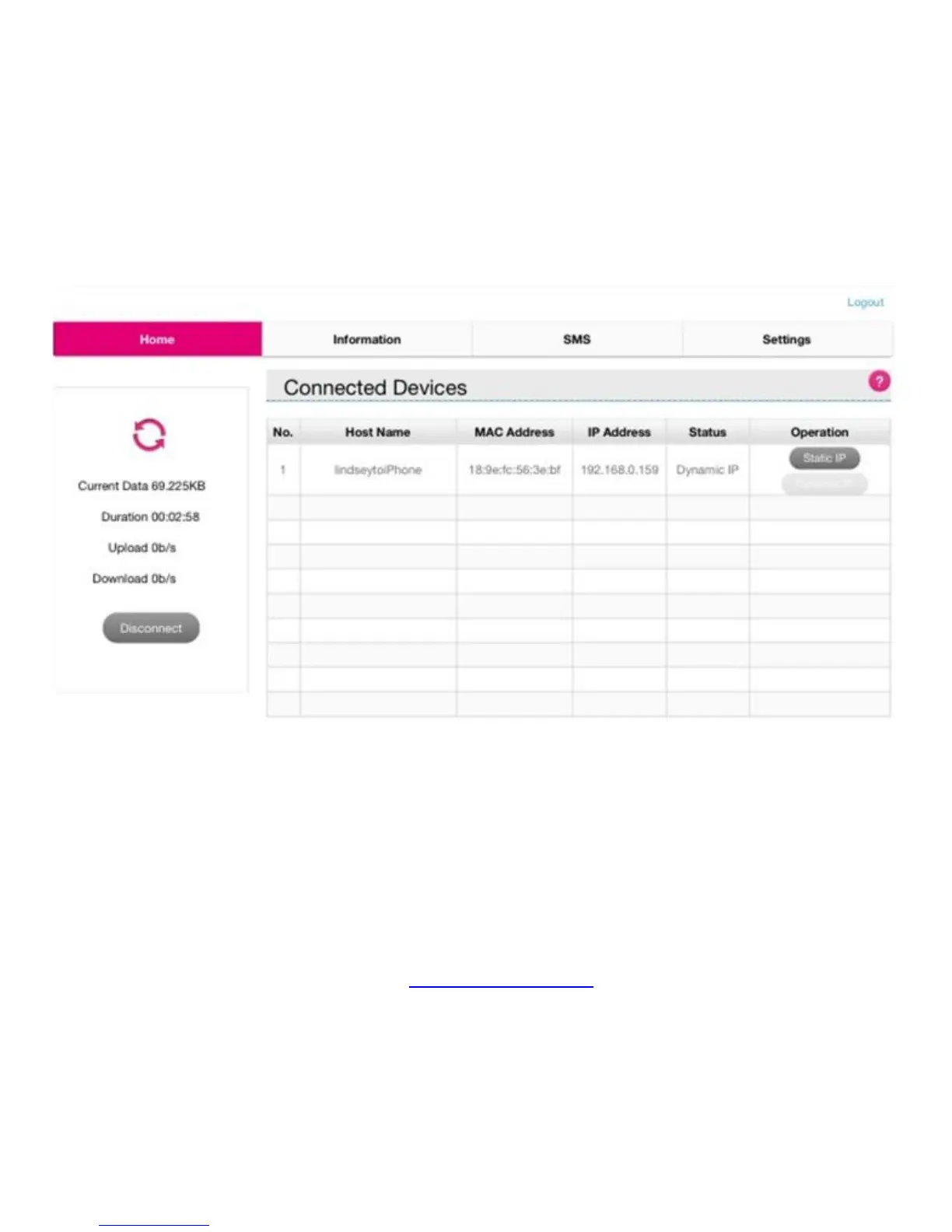MANAGING YOUR MOBILE HOTSPOT
Access T-Mobile 4G LTE Mobile HotSpot
You can access your 4G LTE Mobile Hotspot device information, using an Internet browser.
To access via Wi-Fi, do the following:
1. Connect to your hotspot device via Wi-Fi using the network connection software on
your computer. Enter the Wi-Fi network password if requested.
2. Open a browser and enter http://Mobile.Hotspot in the address bar. The T-Mobile
4G Mobile Hotspot login screen appears.
3. Enter your Password in the field provided. The default password is admin.
